Moz Q&A is closed.
After more than 13 years, and tens of thousands of questions, Moz Q&A closed on 12th December 2024. Whilst we’re not completely removing the content - many posts will still be possible to view - we have locked both new posts and new replies. More details here.
My Website Page Speed is not increasing
-
HEY EXPERTS,
My website page speed is not increasing. I used the wp rocket plugin but still, I am facing errors of Reduce unused CSS, Properly size images, and Avoid serving legacy JavaScript to modern browsers. you can see in the image
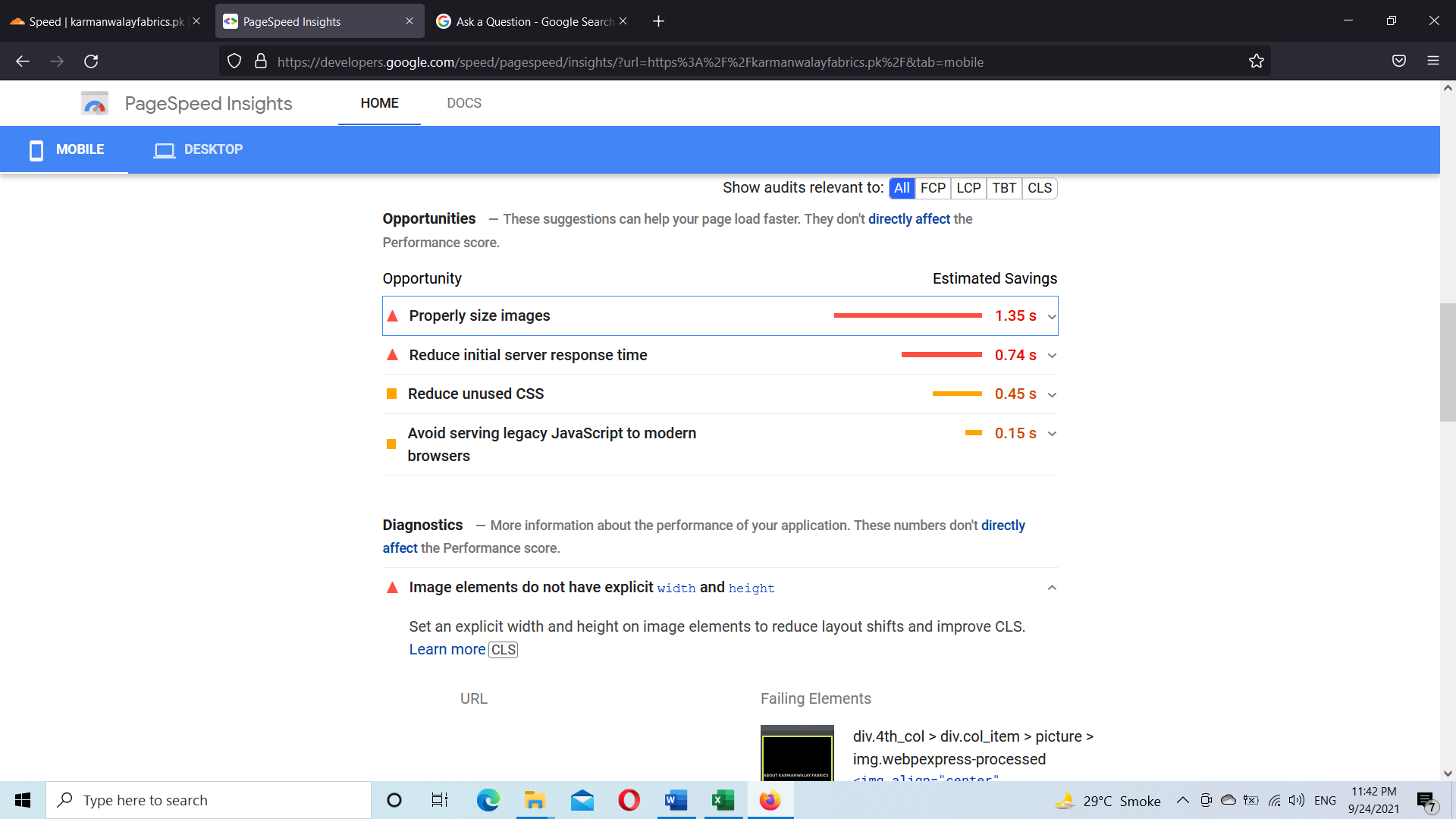
I used many plugins for speed optimization but still facing errors. I optimized the images manually by using photoshop but still, I am facing the issue of images size.
After Google Core Web Vital Update my website keyword position is down due to slow speed. Please guide me on how I increase the page speed of my website https://karmanwalayfabrics.pk
Thanks
-
A variety of factors can contribute to a website's slow page speed, and addressing them requires a systematic approach. Here are some common reasons why your website's page speed might not be increasing:
- Large and Unoptimized Images:
High-resolution images and graphics can significantly slow down page load times. Make sure your images are properly resized, compressed, and served in the appropriate format (JPEG, PNG, WebP).
- Too Many HTTP Requests:
Each element on a web page, such as images, scripts, and stylesheets, requires a separate HTTP request. Limit the number of elements and use techniques like image sprites, CSS and JavaScript minification, and combining files where possible.
- Unoptimized Code:
Bloated or inefficient HTML, CSS, and JavaScript code can increase load times. Optimize your code by removing unnecessary characters, white spaces, and comments, and consider using asynchronous loading for JavaScript.
- Server Performance:
Slow server response times can significantly impact page speed. Choose a reliable web hosting provider with good server performance, and consider using Content Delivery Networks (CDNs) to distribute content across multiple servers.
- Lack of Browser Caching:
Enable browser caching to allow returning visitors to load your site faster by storing certain elements locally on their devices.
- Render-Blocking Resources:
JavaScript and CSS files that block the rendering of the page can lead to slower load times. Minimize the use of render-blocking resources and use techniques like asynchronous and deferred loading.
7.Redirects and Broken Links:
Excessive redirects and broken links can increase load times and frustrate users. Minimize redirects and regularly check for broken links.
- External Embedded Media:
Embedded media from external sources (videos, social media widgets, etc.) can slow down your site if not optimized properly. Use lazy loading for media and ensure external sources are not causing delays.
- Database and Plugin Overload:
Excessive database queries and numerous plugins can slow down your website. Optimize your database, use efficient plugins, and eliminate those that are not essential.
- Mobile Responsiveness:
A lack of mobile responsiveness can lead to slow loading times on mobile devices. Ensure your website is fully responsive and optimized for various screen sizes.
- Unoptimized Third-Party Scripts:
Third-party scripts, such as analytics trackers and social media plugins, can impact performance. Evaluate the necessity of these scripts and their impact on load times.
- Too Many Ads:
Excessive ads or poorly optimized ad code can slow down your website. Ensure that ads are properly managed and optimized for performance.
To address these issues, you may need to conduct a thorough website audit, use tools like Google PageSpeed Insights, GTmetrix, or Pingdom to identify specific problems, and then implement the necessary optimizations. Remember that improving page speed is an ongoing process, and regularly monitoring and maintaining your website's performance is crucial for a fast and user-friendly experience.
-
Improving your website's speed, especially in the context of Google's Core Web Vitals, can sometimes require a more detailed approach beyond just using plugins. Here's a guide to address the specific issues you mentioned:
Reduce Unused CSS:
- Manual Cleaning: Sometimes plugins or themes may add unnecessary CSS. You can manually review your CSS files to remove any unused styles.
- Use Tools: There are tools like PurgeCSS that can help to remove unused CSS.
- Minify CSS: If not already done, ensure that your CSS is minified. WP Rocket should handle this, but you can double-check.
Properly Size Images:
- Responsive Images: Make sure you're using the srcset attribute on img tags. WordPress generally does this automatically for content added via the block editor.
- Serve Next-gen Formats: Convert images to WebP format. There are plugins like ShortPixel or Imagify that can do this for you.
- Adaptive Images: Use a solution to serve different image sizes based on the visitor's device.
- Critical Images: Only load above-the-fold images initially. Lazy load the rest as the user scrolls.
Avoid Serving Legacy JavaScript to Modern Browsers:
- Use Babel: If you're developing custom themes or plugins, use a tool like Babel to transpile your JavaScript and use the nomodule attribute to serve modern JavaScript to modern browsers.
- Check Plugins and Themes: It's possible one of your plugins or your theme is including legacy JS. It may be worth reaching out to the developers for an update.
Find more tips by the link: https://onilab.com/blog/magento-2-performance-speed-optimization-guide
-
Hello,
If your website page speed is not increasing, then you must use the websitespeedy tool to help identify performance issues and optimize your website speed. Here are some steps you can take:
Run a speed test: Visit websitespeedy.com and enter your website's URL. The tool will analyze your website's speed and provide a report with recommendations for improvement.
Optimize images: Use an image compression tool like TinyPNG or Smush to compress your images and reduce their file size without compromising their quality. Additionally, ensure that the images are in the correct format (JPG, PNG, GIF) and are optimized for the web.
Preload HTML, CSS, and JavaScript: Preloading HTML, CSS, and JavaScript can help reduce the time it takes for your web pages to load. By preloading these files, you can reduce the time it takes for your web pages to be delivered to your users.
Minimize render-blocking resources: Optimize your website's CSS and JavaScript files to reduce the time it takes to render the page.
Use LazyLoad: LazyLoad is a technique that helps reduce the amount of bandwidth needed to load a page by only loading content when it is needed. LazyLoad can help improve your Page Speed Score by reducing the amount of time it takes for content to be delivered to users.
By implementing these optimizations, you should be able to improve the speed and performance of your website.
-
@frazashfaq11 it also seems that you are suffering from slow server initial response time. I would suggest looking at that as a priority too, this can often counteract any work you are doing to optimise the speed of your site.
What hosting are you on? Is it shared hosting or a VPN?
-
Hi! I am SEO specialist at MjSeo. To solve your problem try to:
- Minimise HTTP requests.
Reduce and merge files.
Now that you know how many requests your site makes, you can start reducing that number. The best place to start is with HTML, CSS, and JavaScript files. - use asynchronous loading for CSS and JavaScript files.
- defer the loading of the JavaScript file.
Delaying a file means preventing it from loading until other elements are loaded. If you defer large files such as JavaScript, you ensure that the rest of your content can load without delay. - Minimise the time to the first byte
In addition to the amount of time it takes for your page to fully load, you'll also want to look at the amount of time it takes to start loading. - Reduce server response time.
- One of the most important factors affecting the loading speed of your page is the time it takes for DNS to look up the page.
- DNS, or Domain Name System, is a server with a database of IP addresses and associated host names. When a user enters a URL into their browser, a DNS server translates that URL into an IP address that points to their location on the network.
- Thus, DNS lookup is the process of finding a particular DNS record. You can think of it as your computer looking up a number in the phone book.
- Translated with www.DeepL.com/Translator (free version)
You also can read here to find more useful information.
- Minimise HTTP requests.
-
@frazashfaq11 Hi! I think the Lighthouse output tells you that while you might have resized the images correctly in Photoshop, the width & height attributes aren't added to your image tags in HTML. So what is happening is that the browser can't reserve the actual space for the image upfront as it has to wait for the image to be loaded.
Browse Questions
Explore more categories
-
Moz Tools
Chat with the community about the Moz tools.
-
SEO Tactics
Discuss the SEO process with fellow marketers
-
Community
Discuss industry events, jobs, and news!
-
Digital Marketing
Chat about tactics outside of SEO
-
Research & Trends
Dive into research and trends in the search industry.
-
Support
Connect on product support and feature requests.
Related Questions
-
Does Page speed matter for google ranking?
We are not sure that page does matter or not for google ranking as I am working for this keyword "flower delivery in Bangalore" from last few months and I saw some website's google first page who have low page speed but still ranking so I am really worried about my page that has also low page speed. will my Bangalore page rank on google the first page if the speed is low and kindly suggest me more tips for the ranking best factors which really works in 2020 and one more thing that domain authority really matters in this year? as I also saw some websites with low domain authority and ranking on google's first page. Home page: Flowerportal Bangalore page: https://flowerportal.in/flower-delivery/bangalore/ focus Keyword is: Flower delivery in Bangalore, send flowers to Bangalore
Technical SEO | | vidi34231 -
Why is Google Webmaster Tools showing 404 Page Not Found Errors for web pages that don't have anything to do with my site?
I am currently working on a small site with approx 50 web pages. In the crawl error section in WMT Google has highlighted over 10,000 page not found errors for pages that have nothing to do with my site. Anyone come across this before?
Technical SEO | | Pete40 -
Is the Authority of Individual Pages Diluted When You Add New Pages?
I was wondering if the authority of individual pages is diluted when you add new pages (in Google's view). Suppose your site had 100 pages and you added 100 new pages (without getting any new links). Would the average authority of the original pages significantly decrease and result in a drop in search traffic to the original pages? Do you worry that adding more pages will hurt pages that were previously published?
Technical SEO | | Charlessipe0 -
Page titles in browser not matching WP page title
I have an issue with a few page titles not matching the title I have In WordPress. I have 2 pages, blog & creative gallery, that show the homepage title, which is causing duplicate title errors. This has been going on for 5 weeks, so its not an a crawl issue. Any ideas what could cause this? To clarify, I have the page title set in WP, and I checked "Disable PSP title format on this page/post:"...but this page is still showing the homepage title. Is there an additional title setting for a page in WP?
Technical SEO | | Branden_S0 -
How Does Google's "index" find the location of pages in the "page directory" to return?
This is my understanding of how Google's search works, and I am unsure about one thing in specific: Google continuously crawls websites and stores each page it finds (let's call it "page directory") Google's "page directory" is a cache so it isn't the "live" version of the page Google has separate storage called "the index" which contains all the keywords searched. These keywords in "the index" point to the pages in the "page directory" that contain the same keywords. When someone searches a keyword, that keyword is accessed in the "index" and returns all relevant pages in the "page directory" These returned pages are given ranks based on the algorithm The one part I'm unsure of is how Google's "index" knows the location of relevant pages in the "page directory". The keyword entries in the "index" point to the "page directory" somehow. I'm thinking each page has a url in the "page directory", and the entries in the "index" contain these urls. Since Google's "page directory" is a cache, would the urls be the same as the live website (and would the keywords in the "index" point to these urls)? For example if webpage is found at wwww.website.com/page1, would the "page directory" store this page under that url in Google's cache? The reason I want to discuss this is to know the effects of changing a pages url by understanding how the search process works better.
Technical SEO | | reidsteven750 -
What is the best way to find missing alt tags on my site (site wide - not page by page)?
I am looking to find all the missing alt tags on my site at once. I have a FF extension that use to do it page by page, but my site is huge and that will take forever. Thanks!!
Technical SEO | | franchisesolutions1 -
Ecommerce website: Product page setup & SKU's
I manage an E-commerce website and we are looking to make some changes to our product pages to try and optimise them for search purposes and to try and improve the customer buying experience. This is where my head starts to hurt! Now, let's say I am selling a T shirt that comes in 4 sizes and 6 different colours. At the moment my website would have 24 products, each with pretty much the same content (maybe differing references to the colour & size). My idea is to change this and have 1 main product page for the T-shirt, but to have 24 product SKU's/variations that exist to give the exact product details. Some different ways I have been considering to do this: a) have drop-down fields on the product page that ask the customer to select their Tshirt size and colour. The image & price then changes on the page. b) All product 24 product SKUs sre listed under the main product with the 'Add to Cart' open next to each one. Each one would be clickable so a page it its own right. Would I need to set up a canonical links for each SKU that point to the top level product page? I'm obviously looking to minimise duplicate content but Im not exactly sure on how to set this up - its a big decision so I need to be 100% clear before signing off on anything. . Any other tips on how to do this or examples of good e-commerce websites that use product SKus well? Kind regards Tom
Technical SEO | | DHS_SH0 -
Determining When to Break a Page Into Multiple Pages?
Suppose you have a page on your site that is a couple thousand words long. How would you determine when to split the page into two and are there any SEO advantages to doing this like being more focused on a specific topic. I noticed the Beginner's Guide to SEO is split into several pages, although it would concentrate the link juice if it was all on one page. Suppose you have a lot of comments. Is it better to move comments to a second page at a certain point? Sometimes the comments are not super focused on the topic of the page compared to the main text.
Technical SEO | | ProjectLabs1