Moz Pro is now even easier to use with our improved navigation menu
Back in June of this year, we rolled out a shiny new left-hand navigation in Moz Pro. Today, we’re excited to announce the latest iteration of that update!
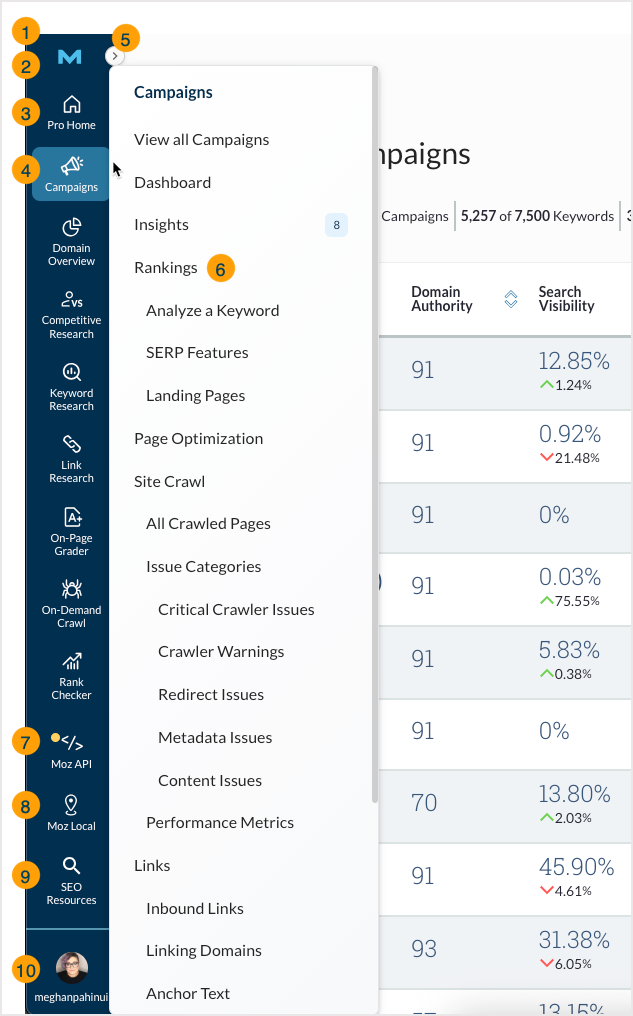
Let’s take a quick look at some of the key features of this newly updated menu.
- Narrower side nav - We’ve narrowed the side navigation’s default view, saving you more room on your screen.
- Moz Logo - Click the Moz logo to be taken to your Moz welcome page, where you can see what’s new, access the tools, and see what we’ve recently published on the blog.
- Moz Pro Home - Click the Pro Home button to be taken to your Pro-specific home page, which includes onboarding guides and Campaign previews.
- Hover action - Hover over tools in the menu to see additional sections available to you. Tools with only one view, such as Rank Checker, can simply be clicked to open the tool.
- Expandable & pinnable menu - Where available, you can expand the inner menu even further by clicking the arrow at the top right. This will expand the menu and stick it in place for all tools with a nested navigation (like Campaigns, Link Research, and Keyword Research). The sticky menu will persist as you navigate through the tools. To collapse the menu, click the arrow again.
- Fully expanded sub-nav - Any sections within the menu with multiple nested tools or views are now automatically expanded in the pop-out menu, allowing you to see everything you have access to and reducing unnecessary clicks.
- Moz API access - Access the Moz API from right within your primary navigation.
- Moz Local access - Access Moz Local, including the Check Presence tool, from within your primary navigation.
- SEO Resources menu - Looking for the Help Hub, SEO Learning Center, Moz Academy, and more? Check the new SEO Resources menu section.
- Access your account details - Hover over your user name at the bottom of the navigation menu to see links to your Account & Billing section, Login Settings, Videos, and more.
We’re committed to continuing to improve our tools and features, and we want them to be easy and intuitive for you to use. We hope this update does just that! Now all that’s left to do is to try it out for yourself.
Important update: Changes are coming to Moz Pro Rank Tracking
In response to Google’s recent removal of the &num= search parameter, we will be adapting rankings data collection for Moz Pro. From October 20, 2025, we will reduce rank tracking data in Moz Pro Campaigns and Rank Checker from a 5-page SERP to the first two pages of Google search results.
As you may be aware, Google removed the &num= parameter on September 13, 2025, making it more challenging to collect rankings beyond the first page. Due to planning and platform resilience, we have been able to deliver consistent and unaffected data in Moz Pro and the Moz API since this change occurred. Moving forward, as we aim to strike a balance between providing value in our pricing and packages and delivering the best possible data for our customers, we are implementing a hybrid approach in the Moz tools.
What’s changing in Moz Pro
Starting from October 20, 2025 rank tracking data in Moz Pro will report on the first two pages of Google search results.
This change primarily impacts Moz Pro Campaigns and our Rank Checker research tool, which will be reduced from a five-page SERP (top 50 results) to a two-page SERP collection — typically including 20 regular organic positions or up to 40 positions including SERP features.
How will this change affect Moz Pro Campaigns?
- Rankings Overview:
- The Rank column will track results for the first two pages of search results. Keywords ranking beyond the first two pages will display as 21+. This will also affect ranking buckets on the dashboard for future collections. You can expect your number of non-ranking keywords to increase.
- This will impact ranking changes shown in the Ranking Change column. For example:
- A keyword where you have consistently appeared in #45 will now show as #21+ (+0) - to avoid showing spurious large changes.
- A keyword that previously ranked #45 and now ranks #5 will show as #5 (+16) - the difference being calculated from #21, not #45.
- The counts of keywords that moved up or down have been adjusted to avoid any spurious inclusions.
- Analyze a Keyword:
- The Your Performance chart will display rankings for positions 1-20.
- SERP Analysis will display search results for the first two pages of Google SERPs.
- Rank column will display results for the first two pages of search results.
How will this affect Moz Pro Rank Checker?
The Rank column in Rank Checker will display results for the first two pages of search results. Keywords ranking beyond the first two pages will display as 21+. If you refresh rankings after this change takes place, your keywords will be checked against the first two pages of search results.
How will this affect historical data and reporting in Moz Pro?
We don’t plan to make any changes to historical reporting. Any custom reports and PDFs will reflect the same historical data as before.
Your past ranking data (prior to the change date) will remain visible and untouched on the charts. You can use the date range filter to view either your historical data, the new 20-result data, or a mix of both. The historical charts in Rankings will also remain the same, with “all time” historical rankings available from Your Performance.
Impact on Search Visibility scores is possible but expected to be minor. To track changes in reporting, you will see annotations in the Rankings and Search Visibility charts, letting you know that the data collection depth has changed to display results for the first two pages of search results.
The summary table in the Rankings section will update based on the last data point shown in your selected chart range. If the last date in your range uses the new data, the ranking buckets (e.g., Top 10, 11-20) will reflect the Top 20 results.
Please note: as keywords shift between ranking and non-ranking buckets due to the new tracked SERP depth, you can expect to see some fluctuation in your Campaign Ranking insights emails.
What is not changing?
Keyword Explorer and Link Explorer will not be affected by this change and will remain at a 50-results SERP for now.
Additionally, this will only affect Google ranking results; if you’re tracking Bing and Yahoo these will not be affected.
How can I prepare my team and clients for this change?
Depending on your current rankings, you may see immediate fluctuations in the number of tracked keywords that are rankings. This is because the keywords that used to show up on pages 3-5 will now be beyond our default rank tracking and displayed as 21+, not a change in your site’s performance on Google.
As this change will impact reporting dashboards and emails, you may want to communicate this change to your clients and stakeholders in advance. Additionally, you may want to include a note in your future reports indicating when the change took effect. We also put together a helpful blog post that explains this change.
If you have any questions or concerns, please contact our help team for support.
Our newest beta is here - AI Content Brief is your shortcut from research to rankings
We are excited to announce the release of our newest beta – AI Content Brief in the Keyword Research suite. This innovative feature is your shortcut from research to SEO-optimized content. By combining Moz’s industry-leading SEO data with AI-powered guidance, Moz Pro gives busy marketers a structured, confidence-boosting roadmap to publish content that ranks.
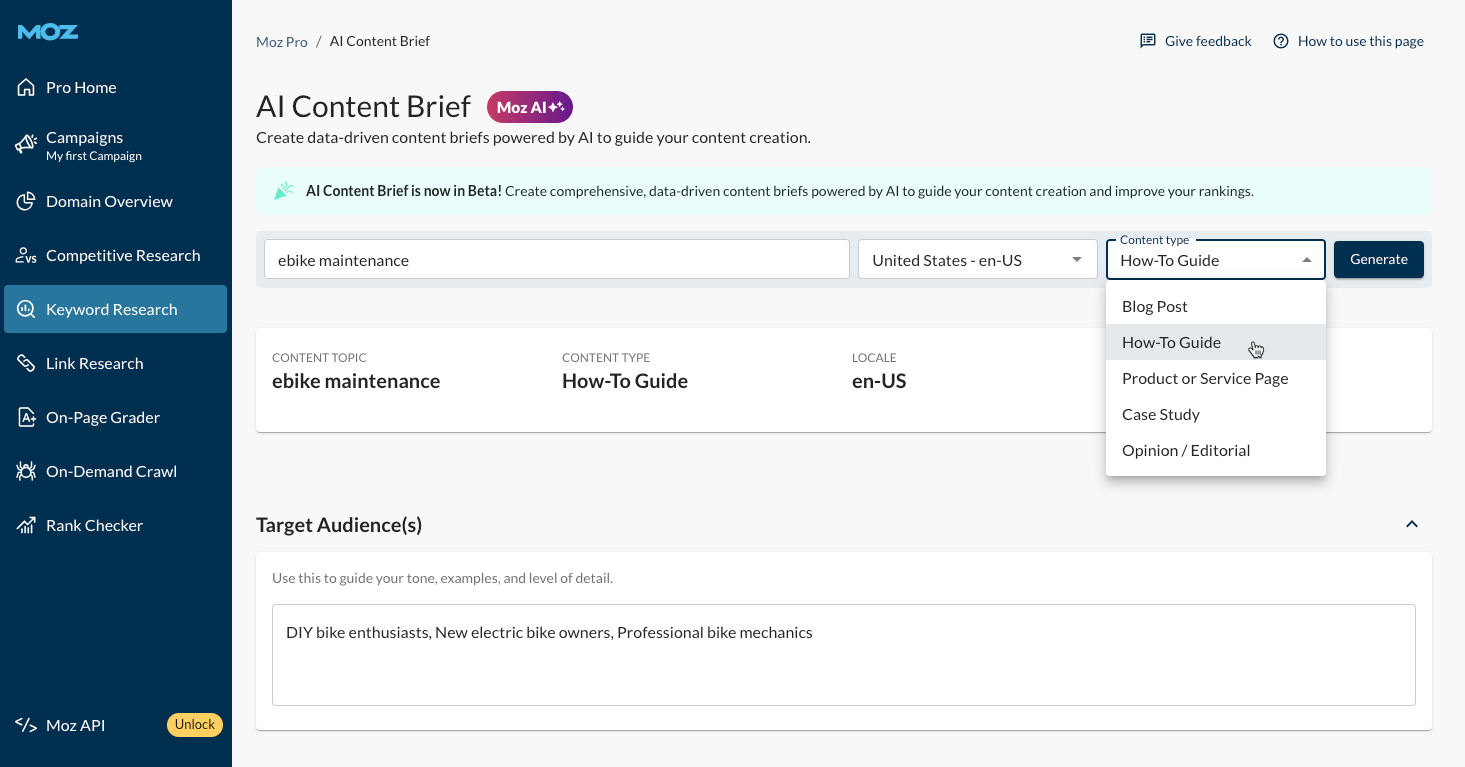
You can now turn your research data into a clear, actionable plan in just a few clicks. Whether you’re creating a blog post, a how-to guide, or a case study, we’re here to help you write smarter, better-structured content that drives results.
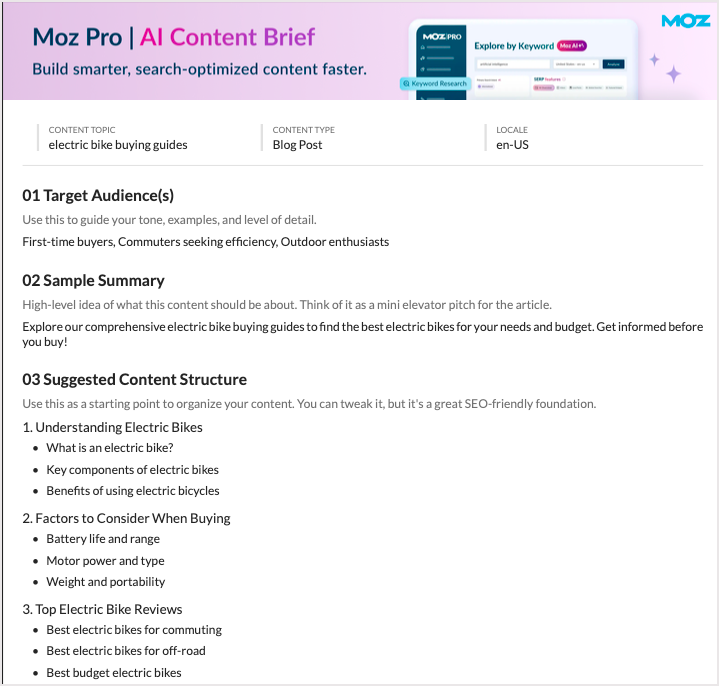
AI Content Brief transforms Moz’s keyword and SERP data into a complete, SEO-ready content brief built to rank.
- Get every research insight in one brief. See high-value keywords, key questions, and competitor insights — all in one place.
- Publish with confidence. Craft content that meets users' search intent, outranks competitors, and boosts your online visibility.
Announcing expanded bulk keyword analysis – research up to 100 keywords at a time in Keyword Explorer
Last month, we announced that our newest Keyword Explorer feature (bulk analysis) was live in beta. Today, we’re excited to announce that it has been fully released, with expanded search capabilities now supporting up to 100 keywords.
This new feature enables you to quickly analyze up to 100 keywords at a time, providing key metrics such as search volume and difficulty, saving you time in the research phase of content development. Compare your target keywords side by side to make informed decisions about strategic targeting and content creation.
- Turn data chaos into instant clarity — Enter your keyword list to see a comprehensive, side-by-side comparison of the metrics that matter most, helping you find the best keywords, faster.
- Discover your top keyword in seconds — Instantly compare search volume and Keyword Difficulty across your list to find those high-impact keywords you can rank for.
- Make smarter content decisions, faster — This isn't just about saving time; it's about making better strategic choices. By seeing the whole picture at once, you can confidently create content that drives results.
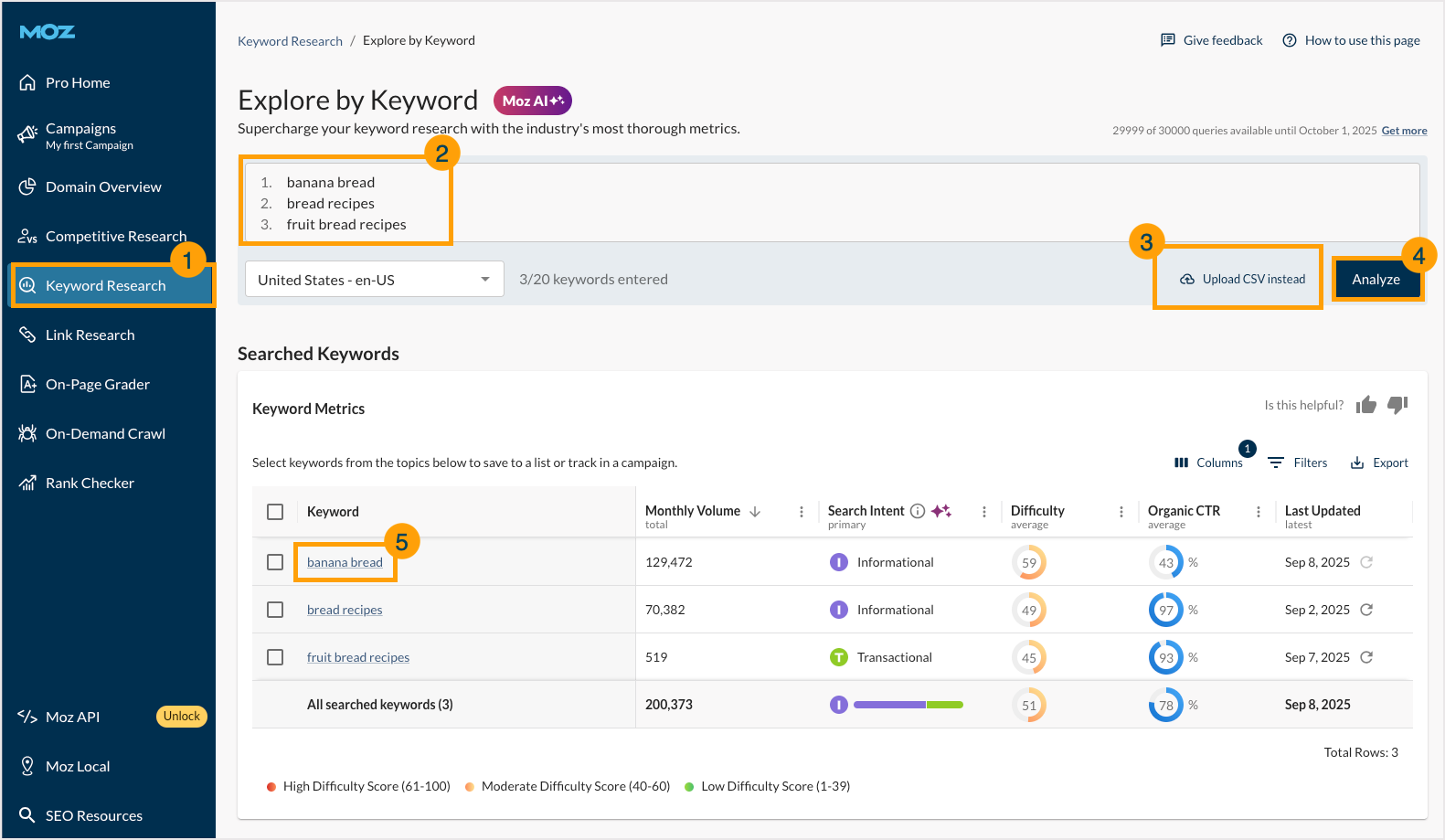
To get started:
- Head to Explore by Keyword in the Keyword Explorer tool
- Enter the keywords you’d like to analyze manually (or copy and paste them)
- Or upload a CSV of keywords
- Click Analyze
- Review your data, side-by-side, or explore the SERP Analysis of any of your keywords by clicking the keyword itself
Prefer to analyze keywords one-by-one? You can still do so! Simply enter one keyword and hit enter or click Analyze.
Quickly assess keyword value and streamline your research with bulk keyword analysis — now in beta
This new feature allows you to quickly analyze up to 20 keywords at a time to see key metrics like search volume and difficulty, saving you time. Compare your target keywords side-by-side to make better decisions about strategic targeting and content creation.
- Turn data chaos into instant clarity — Enter your keyword list to see a comprehensive, side-by-side comparison of the metrics that matter most, helping you find the best keywords, faster.
- Discover your top keyword in seconds — Instantly compare search volume and Keyword Difficulty across your list to find those high-impact keywords you can rank for.
- Make smarter content decisions, faster — This isn't just about saving time; it's about making better strategic choices. By seeing the whole picture at once, you can confidently create content that drives results.
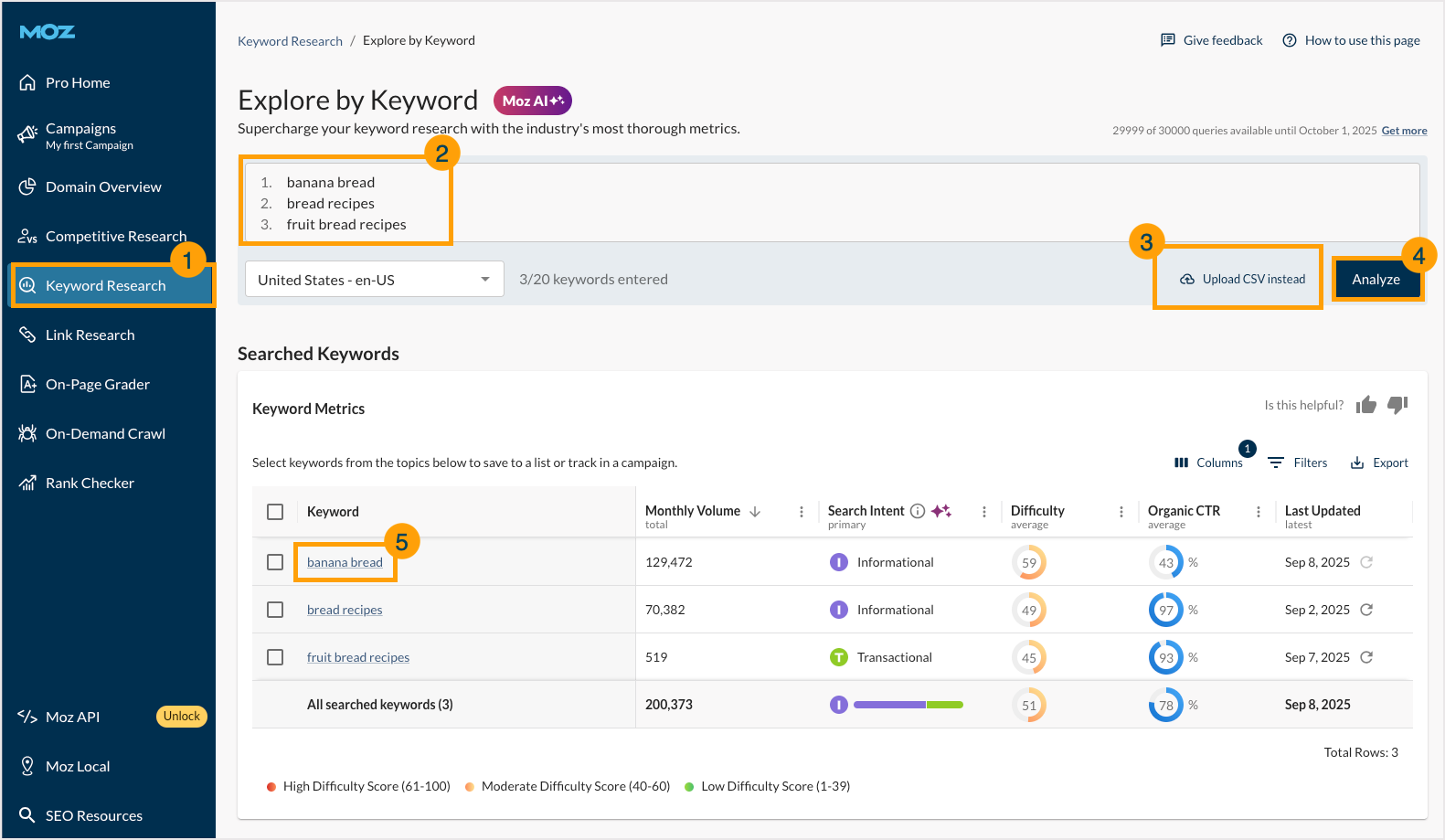
To get started:
- Head to Explore by Keyword in the Keyword Explorer tool
- Enter the keywords you’d like to analyze manually (or copy and paste them)
- Or upload a CSV of keywords
- Click Analyze
- Review your data, side-by-side, or explore the SERP Analysis of any of your keywords by clicking the keyword itself
Prefer to analyze keywords one-by-one? You can still do so! Simply enter one keyword and hit enter or click Analyze.
Exciting updates are here for the Moz API! Unlock all your SEO data in one place
We’re excited to announce the next big evolution of the Moz API.
Starting September 9, 2025, we're bringing all our endpoints together: links, keyword metrics, and Brand Authority™ will be available in one unified API. This unification officially combines our powerful new endpoints with the link data you love to create a single, streamlined source for all your SEO needs.
The Moz API provides SEOs and developers with affordable access to industry-defining data for custom-built solutions. With this update, you can access everything you need from a single source with a simplified token.
A modern API for today’s SEO challenges
Building custom SEO tools is challenging. We designed the updated Moz API to solve common pain points with a modern, powerful, and easy-to-use solution.
- Comprehensive SEO Data — Built on over 20 years of Moz’s trusted data, the Moz API gives you access to the links, keywords, rankings, and brand metrics you can rely on to power accurate analysis and confident decisions.
- Affordable & Flexible Pricing — Our transparent, usage-based pricing makes it easy to calculate your costs and scale with confidence. With multiple plan options available, we offer straightforward, budget-friendly data at scale.
- A Modern, Developer-Friendly Experience — The JSON-RPC format and simplified authentication of the Moz API provide a streamlined experience from day one. It’s easier and faster than ever to integrate and scale your applications with Moz data.
The Moz API has been an industry staple for over 15 years. It’s now more accessible and powerful than ever.
Explore our API product page to learn more, or dive into the newly updated, easy-to-use documentation.
Quickly adapt to ever-changing SERPs with AI Overview detection in Keyword Explorer
AI Overviews are changing Google Search and your content’s visibility. Moz Pro now shows when a keyword triggers an AI Overview (AIOs) so you can:
- Understand the impact of AIOs on organic visibility and identify which keywords may be losing clicks to these SERP features
- Target keywords with AI Overviews present in the SERP or create content that answers follow-up questions to earn the next click
- Spot trends early and confidently to adjust your strategy based on data
- Benchmark competitive visibility by seeing who gets featured in AI Overviews and who doesn’t
Where can I see this AI Overview data in Moz Pro?
You can now see which keywords have an AI Overview included in the SERP in the Explore by Keyword section of Keyword Explorer in Keyword Research.
To get started, head to Explore by Keyword and enter a keyword to research. If an AI Overview is presented, this will be noted in the SERP Features box at the top of the page.
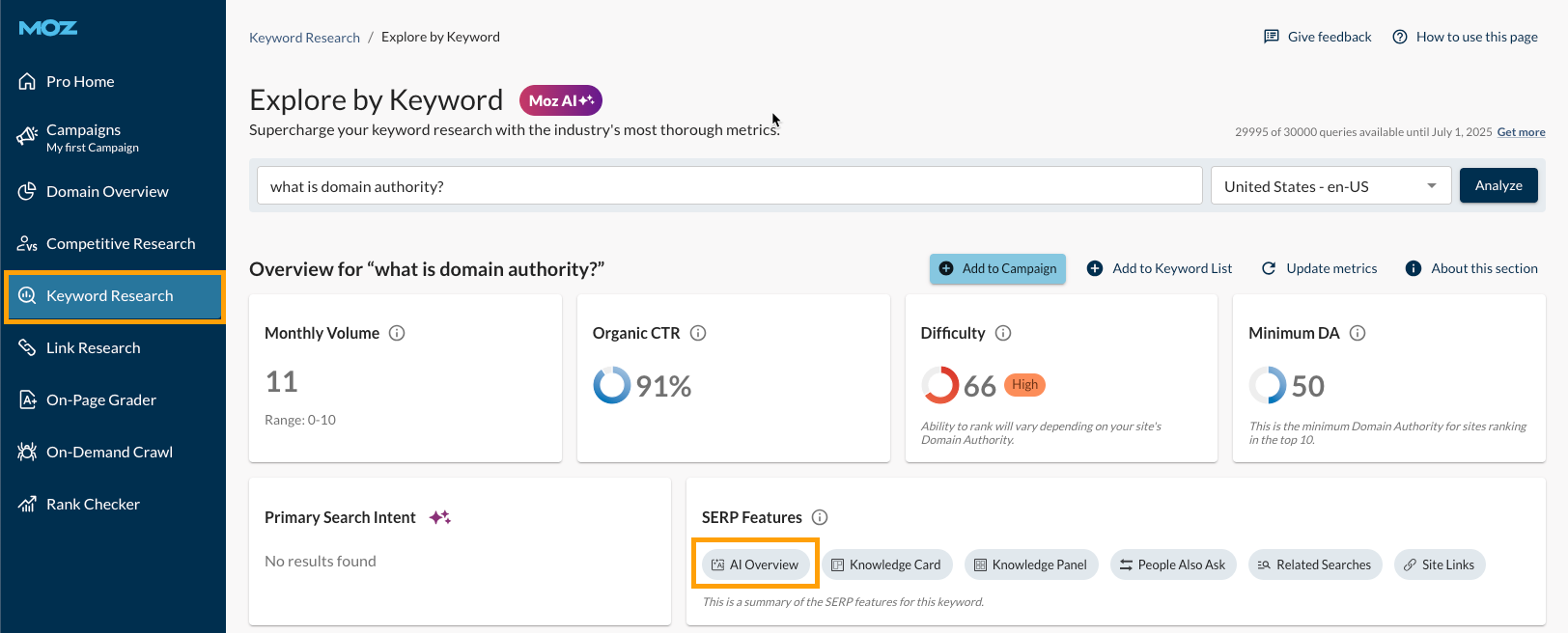
You can then click AI Overviews (or scroll) to be taken to the SERP Analysis at the bottom of the page. Click the arrow to the right of AI Overview in the SERP Features column to see a text preview of the AI Overview itself and a list of the URLs included.
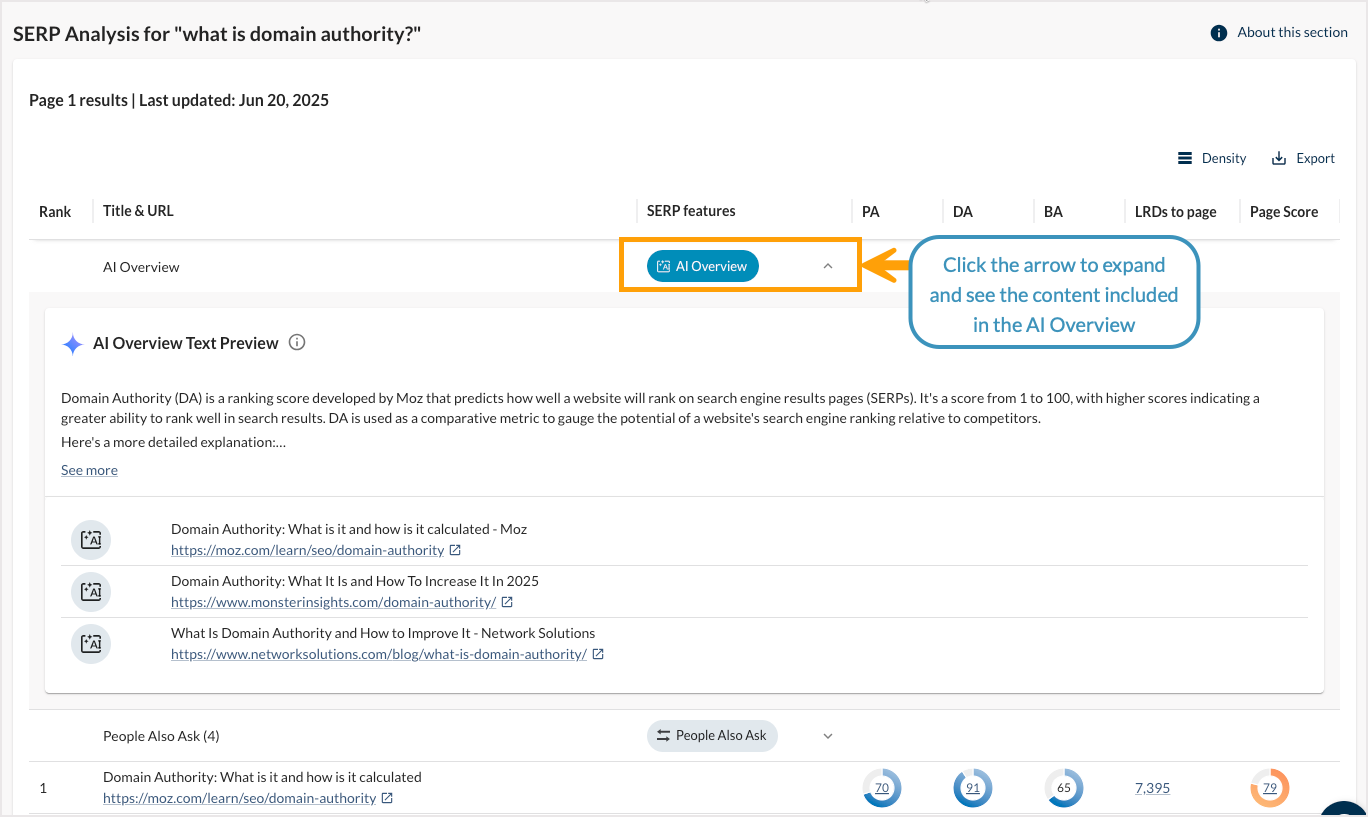
Now you’re ready to stay one step ahead of your competition and make data-informed decisions about your content strategy!
Introducing improved navigation in Moz Pro
With new and improved left-hand navigation, the tools you love have a fresh look. We’ve made a huge change to our Moz Pro tool suite by updating how you move from tool to tool. Starting today, you’ll see this new experience in-app.
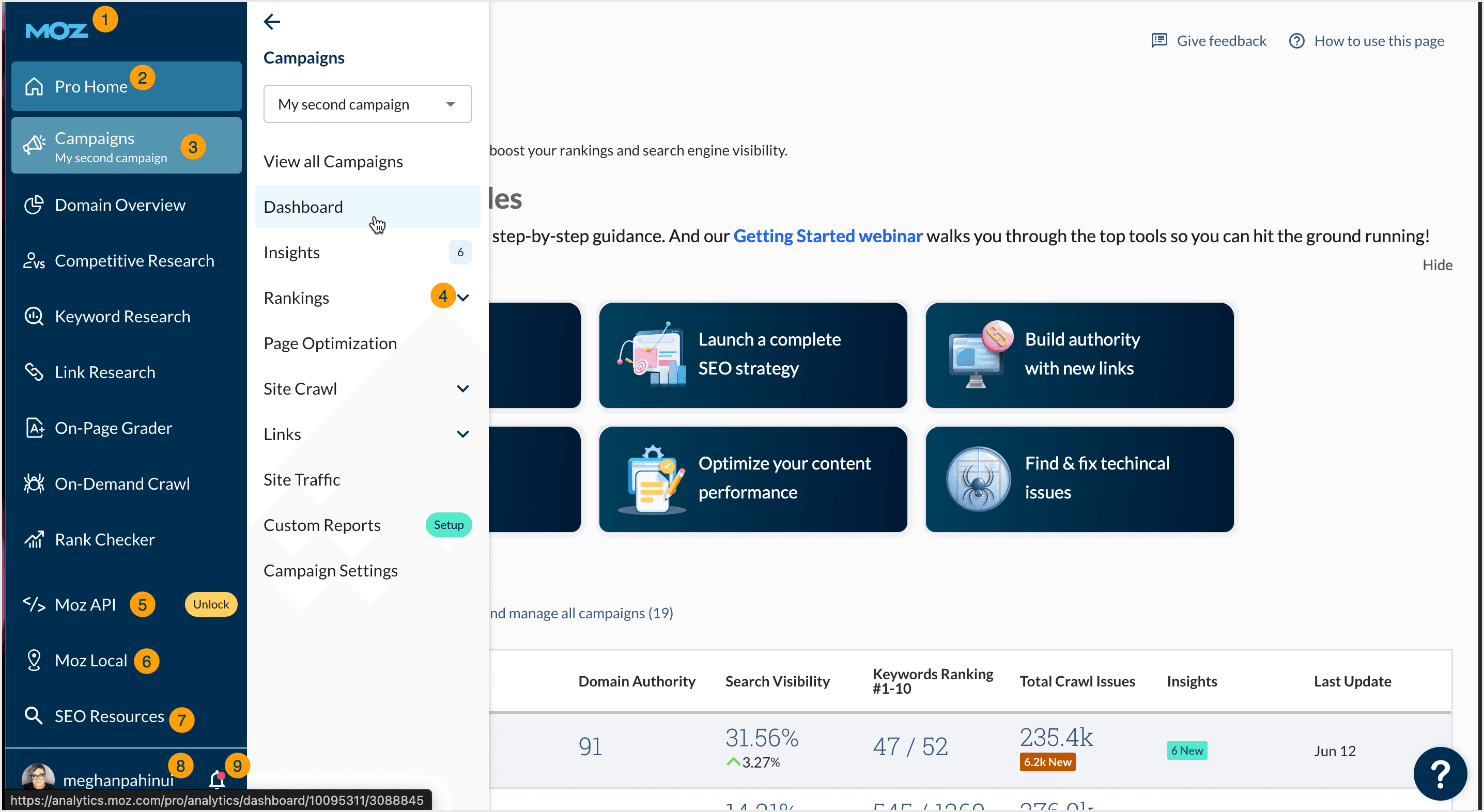
Let’s take a quick look at some of the key features of this newly updated menu.
- Moz Logo - Click the Moz logo to be taken to your Moz welcome page, where you can see what’s new, access the tools, and see what we’ve recently published on the blog.
- Moz Pro Home - Click the Pro Home button to be taken to your Pro-specific home page, which includes onboarding guides and Campaign previews.
- Hover action and click-to-stick - Hover over tools in the menu to see additional sections available to you. Click to keep the pop-out menu open for easier navigation. Tools with only one view, such as Rank Checker, can simply be clicked to open the tool.
- Expandable inner menus - Where available, you can expand the inner menu even further by clicking the arrow to the right of the menu item. For example, clicking Rankings will take you to the Rankings Overview page, but clicking the arrow to the right will expand the menu to show you Analyze a Keyword, SERP Features, and Landing Pages links.
- Moz API access - Access the Moz API from right within your primary navigation.
- Moz Local access - Access Moz Local, including the Check Presence tool, from within your primary navigation.
- SEO Resources menu - Looking for the Help Hub, SEO Learning Center, Moz Academy, and more? Check the new SEO Resources menu section.
- Access your account details - Hover over your user name at the bottom of the navigation menu to see links to your Account & Billing section, Login Settings, Videos, and more.
- Notifications - Click the bell icon to head to your notification center and access your scheduled Custom Report downloads.
Now there’s only one thing left to do - take the new nav for a spin! We hope you’re as excited about this update as we are and can’t wait for you to try it out.
Streamline review management and get back to customers faster with Reviews AI in Moz Local
Review and reputation management are key components of any local SEO strategy. With reviews being a ranking factor for local businesses, it’s critical to monitor incoming reviews and ensure you’re providing great responses quickly. This will not only help you retain customers but also show potential customers how you show up for your clientele.
But review management can take a lot of time, right? Not anymore. The new Reviews AI feature in Moz Local allows you to automate the time-consuming task of responding to reviews so you can ensure you’re always replying with intelligent, on-brand content.
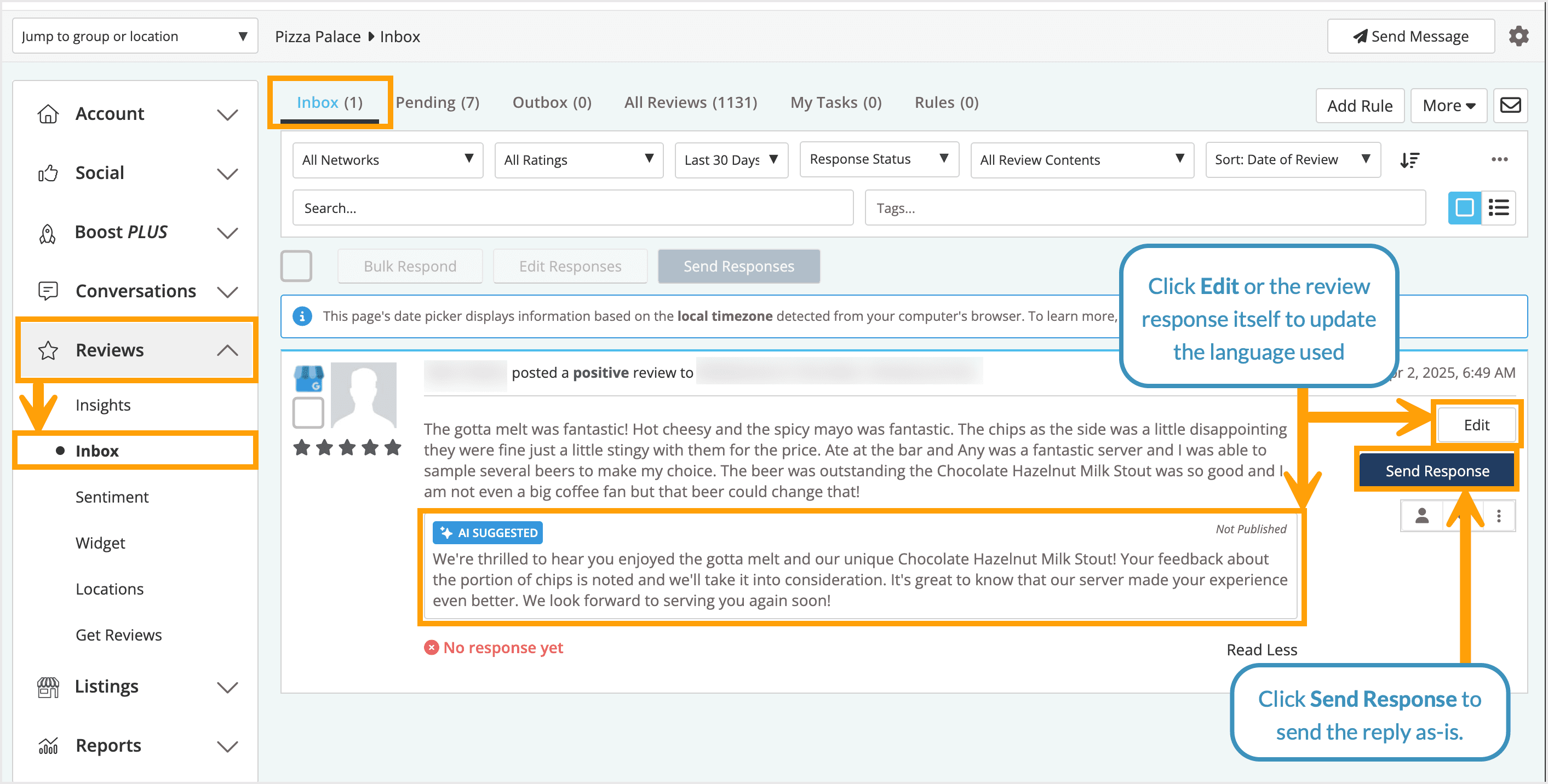
Not to mention, Reviews AI can also help:
- Improve your overall response rate and time to respond
- Protect your online brand reputation and increase your brand presence with consistent responses
- Attract more customers by improving online visibility
- Maintain consistent brand voice and tone across review responses
- Respond to reviews with more context and personalization.
- Respond to multiple reviews at the same time without repetitive or like you’re using canned responses
This incredibly helpful feature will allow you to meaningfully engage with your target audience in less time, allowing you to focus on other aspects of your business.
Learn more about Reviews AI in our Help Hub or see how your local listings stack up with our free local citation checker.
Increase visibility and stay competitive with the time-saving Listings AI feature in Moz Local
As your competitive landscape changes with new businesses opening, cities expanding, and the world of digital marketing evolving, your business listings need to keep up. Staying on top of how to best optimize your local listings can feel overwhelming when you’re trying to handle all the other facets of running a business. The Listings AI feature in Moz Local can help you manage this ongoing task to ensure you’re keeping up with the times.
Listings AI in Moz Local analyzes various data signals like reviews, engagements, competitors, and keywords to generate brand-directed and locally preferred recommendations. These recommendations, grounded in SEO best practices and aligned with consumer search behavior, empower businesses to provide excellent consumer care while maximizing search visibility and conversion, ultimately driving more revenue.
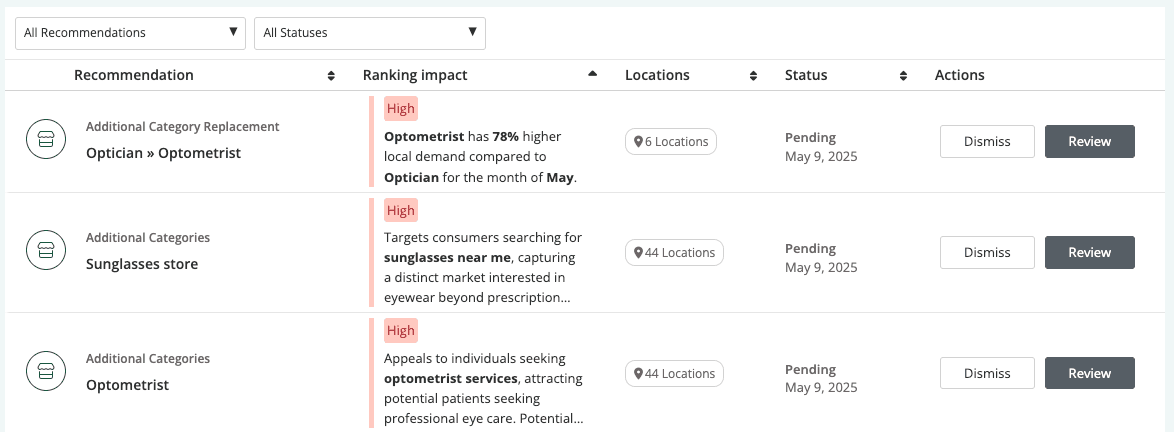
Each recommended profile update includes an impact rating and further information about why the change is being suggested. As you use the Listings AI feature and accept or reject suggestions, the tool will incorporate your feedback to ensure you are getting accurate, relevant recommendations so you can make data-informed decisions.
Ready to learn more? Read about the types of recommendations you’ll receive in our Help Hub.
Or compare Moz Local packages and pricing on our product page.
