Moz Q&A is closed.
After more than 13 years, and tens of thousands of questions, Moz Q&A closed on 12th December 2024. Whilst we’re not completely removing the content - many posts will still be possible to view - we have locked both new posts and new replies. More details here.
Schema Markup Warning "Missing field "url" (optional)"
-
Hello Moz Team, I hope everyone is doing well & good,
I need bit help regarding Schema Markup, I am facing issue in my schema markup specifically with my blog posts,
In my majority of the posts I find error "Missing field "url" (optional)"
As this schema is generated by Yoast plugin, I haven't applied any custom steps.Recently I published a post
https://dailycontributors.com/kisscartoon-alternatives-and-complete-review/
and I tested it at two platforms of schema test
1, Validator.Schema.org
2. Search.google.com/test/rich-resultsSo the validator generate results as follows and shows no error
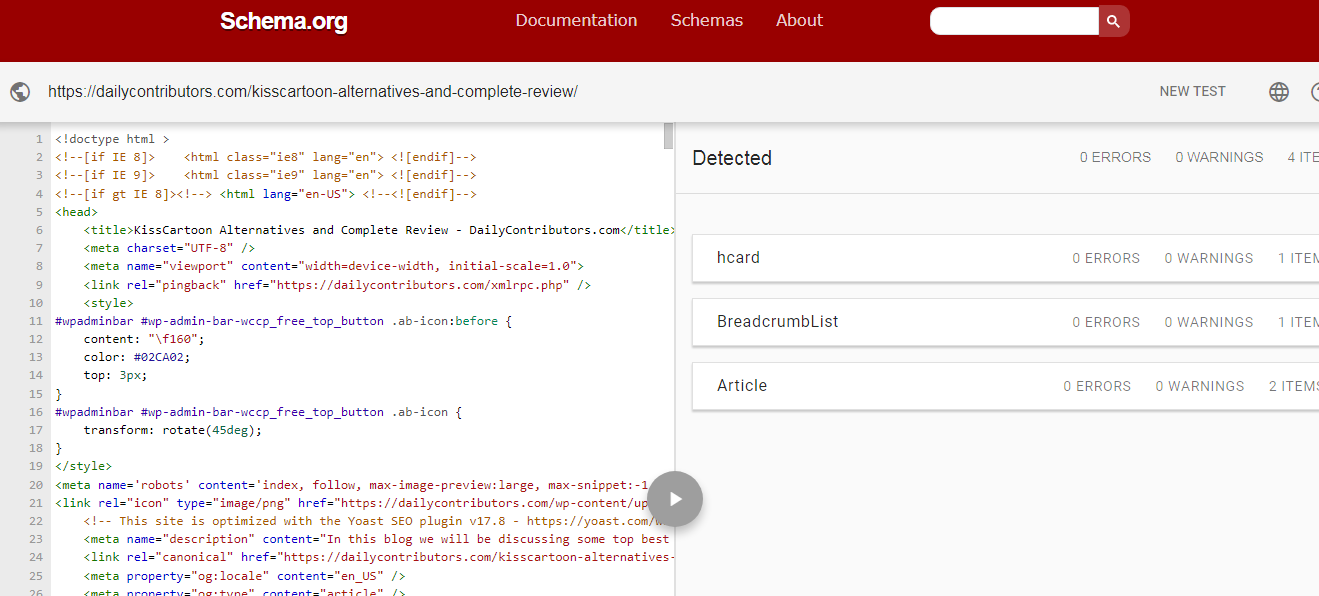
It shows no error
But where as
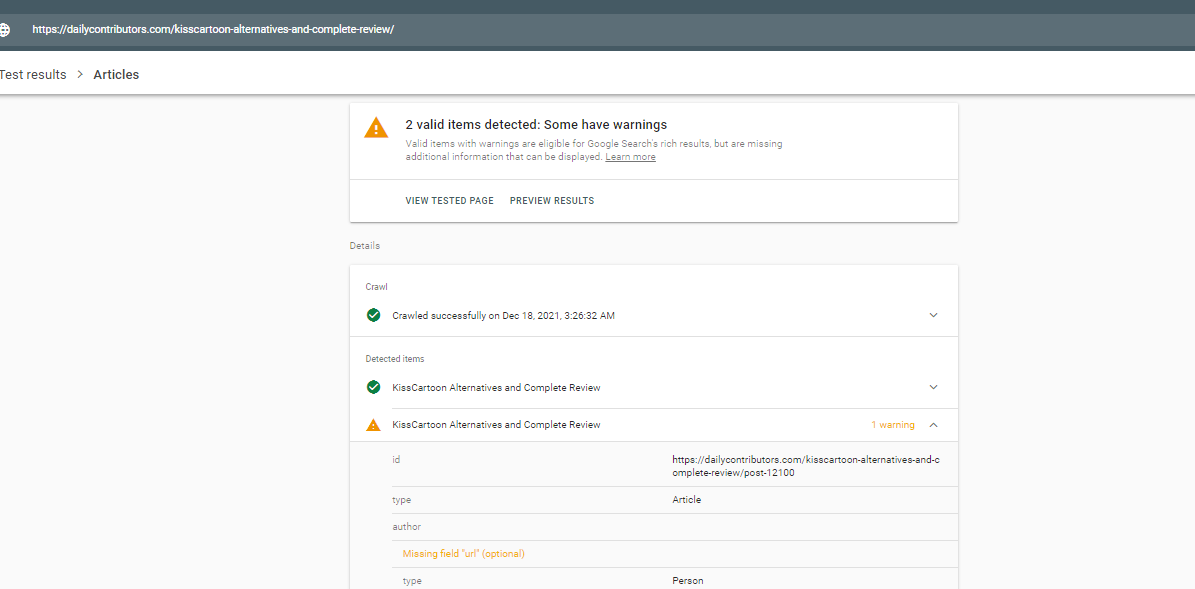
in search central results it gives me a warning "Missing field "url" (optional)".
So is this really be going to issue for my ranking ? Please help thanks!
-
@JoeySolicitor I thinks , My website sam with your issue
Browse Questions
Explore more categories
-
Moz Tools
Chat with the community about the Moz tools.
-
SEO Tactics
Discuss the SEO process with fellow marketers
-
Community
Discuss industry events, jobs, and news!
-
Digital Marketing
Chat about tactics outside of SEO
-
Research & Trends
Dive into research and trends in the search industry.
-
Support
Connect on product support and feature requests.
Related Questions
-
What Schema would a Web design/development/seo ageny use and what is the schema.org link?
What Schema would a Web design/development/SEO Ageny use, and what is the schema.org link? I cannot for the life of me figure it out. ProfessionalService has been deprecated.
On-Page Optimization | | TiagoPedreira0 -
Schema Markup Validator vs. Rich Results Test
I am working on a schema markup project. When I test the schema code in the Schema Markup Validator, everything looks fine, no errors detected. However, when I test it in the Rich Results Test, a few errors come back.
Intermediate & Advanced SEO | | Collegis_Education
What is the difference between these two tests? Should I trust one over the other?1 -
What do we know about the "Shops" SERP Feature?
I came across this SERP Feature in a search today on a mobile device. It does not show for the same search query on desktop. What do we know about this "Shops" SERP feature? shops-blur.jpg
SERP Trends | | seoelevated0 -
Quick Fix to "Duplicate page without canonical tag"?
When we pull up Google Search Console, in the Index Coverage section, under the category of Excluded, there is a sub-category called ‘Duplicate page without canonical tag’. The majority of the 665 pages in that section are from a test environment. If we were to include in the robots.txt file, a wildcard to cover every URL that started with the particular root URL ("www.domain.com/host/"), could we eliminate the majority of these errors? That solution is not one of the 5 or 6 recommended solutions that the Google Search Console Help section text suggests. It seems like a simple effective solution. Are we missing something?
Technical SEO | | CREW-MARKETING1 -
Where did the "Location" go, on Google SERP?
In order to emulate different locations, I've always done a Google query, then used the "Location" button under "Search Tools" at the top of the SERP to define my preferred location. It seems to have disappeared in the past few days? Anyone know where it went, or if it's gone forever? Thanks!
Technical SEO | | measurableROI0 -
Link rel="prev" AND canonical
Hi guys, When you have several tabs on your website with products, you can most likely navigate to page 2, 3, 4 etc...
Technical SEO | | AdenaSEO
You can add the link rel="prev" and link rel="next" tags to make sure that 1 page get's indexed / ranked by Google. am I correct? However this still means that all the pages can get indexed, right? For example a webshop makes use of the link rel="prev" and ="next" tags. In the Google results page though, all the seperate tabs pages are still visible/indexed..
http://www.domain.nl/watches/?tab=1
http://www.domain.nl/watches/?tab=24
http://www.domain.nl/watches/?tab=19
etc..... Can we prevent this, and make sure only the main page get's indexed and ranked, by adding a canonical link on every 'tab page' to the main page --> www.domain.nl/watches/ I hope I explained it well and I'm looking forward to hearing from you. Regards, Tom1 -
Using Schema.org: Product or Event as the schema type?
Hello, Most of you heard from the launch of the new format for microdata: Schema.org and my question is about the different types of Schema they provide. Our websites provide an overview of courses, visitors can search/filter training courses and most important: read peer reviews. Until now we formatted (the source) of those courses with the schema type "Product" because it allows us to provide search engines with metadata about reviews via the "Aggregrated Rating". Recently we updated the information about courses, to also provide start dates and locations to users, just like the schema type for: "Events". Because we would like to provide search engines also with both types of data I would like to know your opinion. Schema.org looks like not to support the Aggregated Rating for Events and vice versa for Startdates/Locations for the Product type. And combining the two Schema types also does not looks like an option because we can't put them on the same level like it should be. So what would you recommend to use for kind of schema type(s), are we able to use the 'Product' type next to the 'Event' type and so to combine them? Thanks a lot!
Technical SEO | | Martijn_Scheijbeler0