Moz Q&A is closed.
After more than 13 years, and tens of thousands of questions, Moz Q&A closed on 12th December 2024. Whilst we’re not completely removing the content - many posts will still be possible to view - we have locked both new posts and new replies. More details here.
Should I "no-index" two exact pages on Google results?
-
Hello everyone,
I recently started a new wordpress website and created a static homepage.
I noticed that on Google search results, there are two different URLs landing on same content page.
I've attached an image to explain what I saw.
Should I "no-index" the page url?
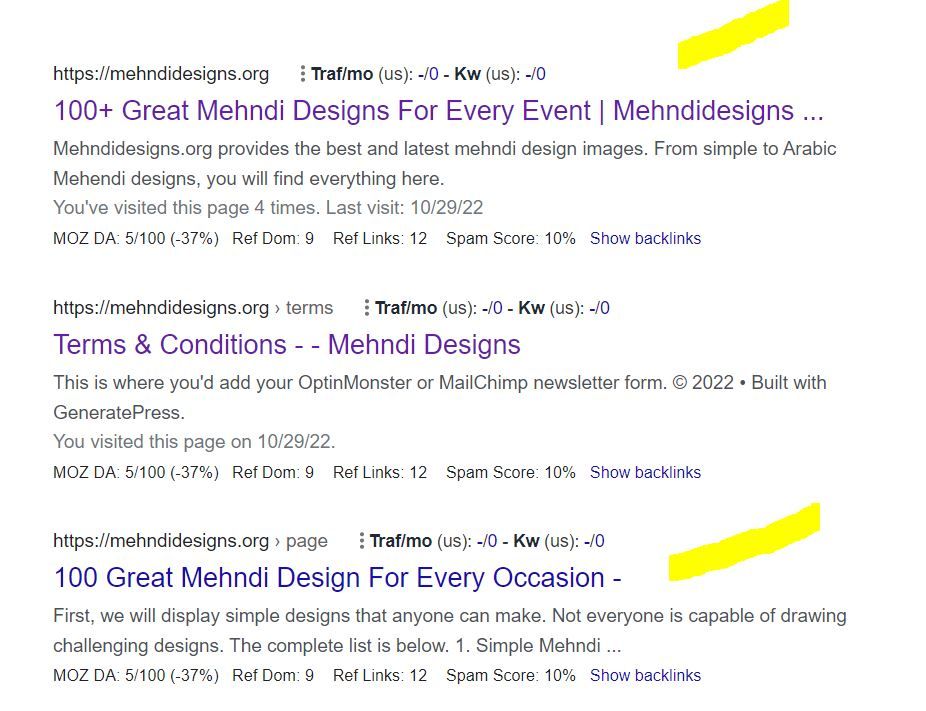
In this picture, the first result is the homepage and I try to rank for that page. The last result is landing on same content with different URL.
So, should I no-index last result as shown in image?
-
In any SEO plugin, you can go to edit the secondary article and in canonical URL you put the link to the home page.
-
@amanda5964 You can use canonical meta tag to tell google that those are the exact same pages. Google will index one of them which google choose best for the SERP.
-
Hi @amanda5964 actually could I ask if there is a reason for having these identical pages? You might want to consider simply combining the pages - i.e. deleting your sub page and redirecting to home if the content is identical.
-
I would not no-index. Typically it is more effective to use a canonical link from the secondary content to the main page you want the traffic directed to.
Browse Questions
Explore more categories
-
Moz Tools
Chat with the community about the Moz tools.
-
SEO Tactics
Discuss the SEO process with fellow marketers
-
Community
Discuss industry events, jobs, and news!
-
Digital Marketing
Chat about tactics outside of SEO
-
Research & Trends
Dive into research and trends in the search industry.
-
Support
Connect on product support and feature requests.
Related Questions
-
Unsolved Using NoIndex Tag instead of 410 Gone Code on Discontinued products?
Hello everyone, I am very new to SEO and I wanted to get some input & second opinions on a workaround I am planning to implement on our Shopify store. Any suggestions, thoughts, or insight you have are welcome & appreciated! For those who aren't aware, Shopify as a platform doesn't allow us to send a 410 Gone Code/Error under any circumstance. When you delete or archive a product/page, it becomes unavailable on the storefront. Unfortunately, the only thing Shopify natively allows me to do is set up a 301 redirect. So when we are forced to discontinue a product, customers currently get a 404 error when trying to go to that old URL. My planned workaround is to automatically detect when a product has been discontinued and add the NoIndex meta tag to the product page. The product page will stay up but be unavailable for purchase. I am also adjusting the LD+JSON to list the products availability as Discontinued instead of InStock/OutOfStock.
Technical SEO | | BakeryTech
Then I let the page sit for a few months so that crawlers have a chance to recrawl and remove the page from their indexes. I think that is how that works?
Once 3 or 6 months have passed, I plan on archiving the product followed by setting up a 301 redirect pointing to our internal search results page. The redirect will send the to search with a query aimed towards similar products. That should prevent people with open tabs, bookmarks and direct links to that page from receiving a 404 error. I do have Google Search Console setup and integrated with our site, but manually telling google to remove a page obviously only impacts their index. Will this work the way I think it will?
Will search engines remove the page from their indexes if I add the NoIndex meta tag after they have already been index?
Is there a better way I should implement this? P.S. For those wondering why I am not disallowing the page URL to the Robots.txt, Shopify won't allow me to call collection or product data from within the template that assembles the Robots.txt. So I can't automatically add product URLs to the list.0 -
To hyphenate or not to hyphenate?
Quick question: does Google differentiate between terms that correctly include a hyphen (such as "royalty-free") and those that are incorrect ("royalty free")? I ask because the correct term "royalty-free"(with a hyphen) receives far less monthly traffic for the same term without the hyphen (according to Moz): Term | Estimated traffic
On-Page Optimization | | JCN-SBWD
"royalty free music" | 11.5-30.3K
"royalty-free music" | 501-850 If Moz views the terms separately then I'd guess that Google does too, in which case the best thing to do for SEO (and increased site traffic) would be to wrongly use "royalty free" without the hyphen. Is that correct?0 -
Looking for an SEO expert.
We have been struggling with SEO for a while now. We are looking for an expert who can help us on the journey? Any leads?
Jobs and Opportunities | | Matthew.wainaina1 -
Page Title Displaying Wrong Company Name in Google Search Results
Currently, in some of our keyword search results, the wrong company name is showing up in the page title. We are a family of companies that all provide different modes of transportation. When we search up "Herc Air Charters" in Google Search Engine, the wrong operating company shows up in the page title (see screenshot, second result: "Lynden Transport" is our trucking company, and does not offer any air charter, this should say "Lynden Air Cargo"). Google decides what is best to put in these titles, so what would be the best way to ensure the correct company name is being displayed? Google Search Issue.PNG
Community | | RyanD.0 -
Is there a way to get a list of all pages of your website that are indexed in Google?
I am trying to put together a comprehensive list of all pages that are indexed in Google and have differing opinions on how to do this.
Technical SEO | | SpodekandCo0 -
Splitting Page Authority with two URLs for the same page.
Hello guys, My website is currently holding two different URLs for the same page and I am under the impression such set up is dividing my Page Authority and Link Juice. We currently have the following page with both URLs below: www.wbresearch.com/soldiertechnologyusa/home.aspx
Technical SEO | | JoaoPdaCosta-WBR
www.wbresearch.com/soldiertechnologyusa/ Analysing the page authority and backlinks I identified that we are splitting the amount of backlinks (links from sites, social media and therefore authority). "/home.aspx"
PA: 67
Linking Root Domains: 52
Total Links: 272 "/"
PA: 64
Linking Root Domains: 29
Total Links: 128 I am under the impression that if the URLs were the same we would maximise our backlinks and therefore page authority. My Question: How can I fix this? Should I have a 301 redirect from the page "/" to the "/home.aspx" therefore passing the authority and link juice of “/” directly to “/homes.aspx”? Trying to gather thoughts and ideas on this, suggestions are much appreciated? Thanks!0 -
Google is Showing Website as "Untitled"
My freelance designer made some changes to my website and all of a sudden my homepage was showing the title I have in Dmoz. We thought maybe the NOODP tag was not correct, so we edited that a little and now the site is showing as "Untitled". The website is http://www.chemistrystore.com/. Of course he didn't save an old copy that we can revert to. That is a practice that will end. I have no idea why the title and description that we have set for the homepage is not showing in google when it previously was. Another weird thing that I noticed is that when I do ( site:chemistrystore.com ) in Google I get the https version of the site showing with the correct title and description. When I do ( site:www.chemistrystore.com ) in Google I don't have the hompage showing up from what I can tell, but there are 4,000+ pages to the site. My guess is that if it is showing up, it is showing up as "Untitled". My question is.... How can we get Google to start displaying the proper title and description again?
Technical SEO | | slangdon0