Moz Q&A is closed.
After more than 13 years, and tens of thousands of questions, Moz Q&A closed on 12th December 2024. Whilst we’re not completely removing the content - many posts will still be possible to view - we have locked both new posts and new replies. More details here.
Unsolved Temporary redirect from 302 to 301 for PNG File?
-
#302HTTP #temporaryredirect
Hi everyone,Recently I have faced a crawl issue with my media images on website. For example this page url https://intreface.com/wp-content/uploads/2022/12/Horion-screen-side-2.png has 302 HTTP Status and the recommendation is to change it 301. I have read the article on temporary redirections here:
https://a-moz.groupbuyseo.org/learn/seo/redirection?_ga=2.45324708.1293586627.1702571936-916254120.1702571936
but its not written here how to redirect in my HTML 1 image url not the landing page.
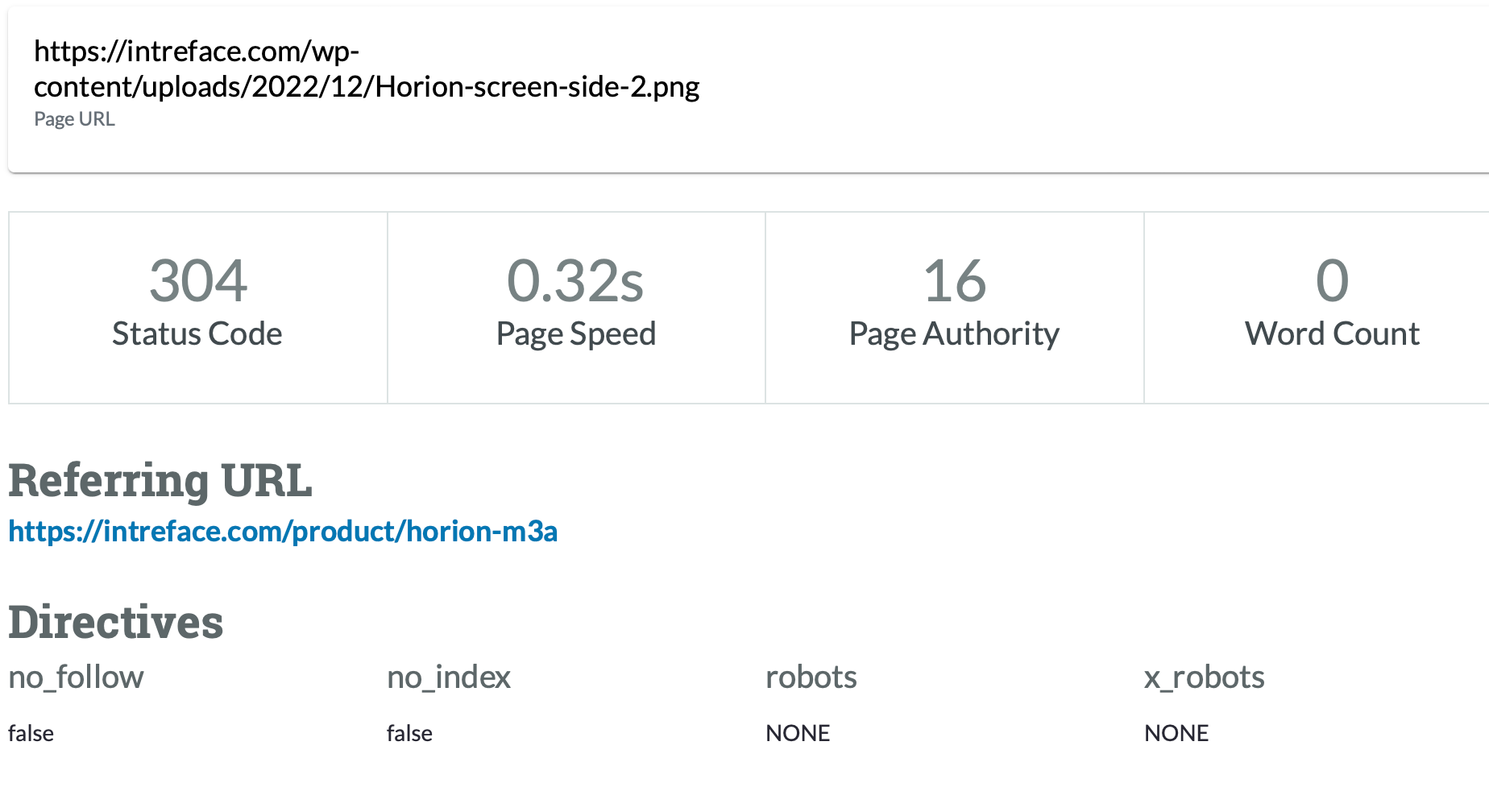
I have messaged to MOZ Support but they recommended to go for the MOZ Community!
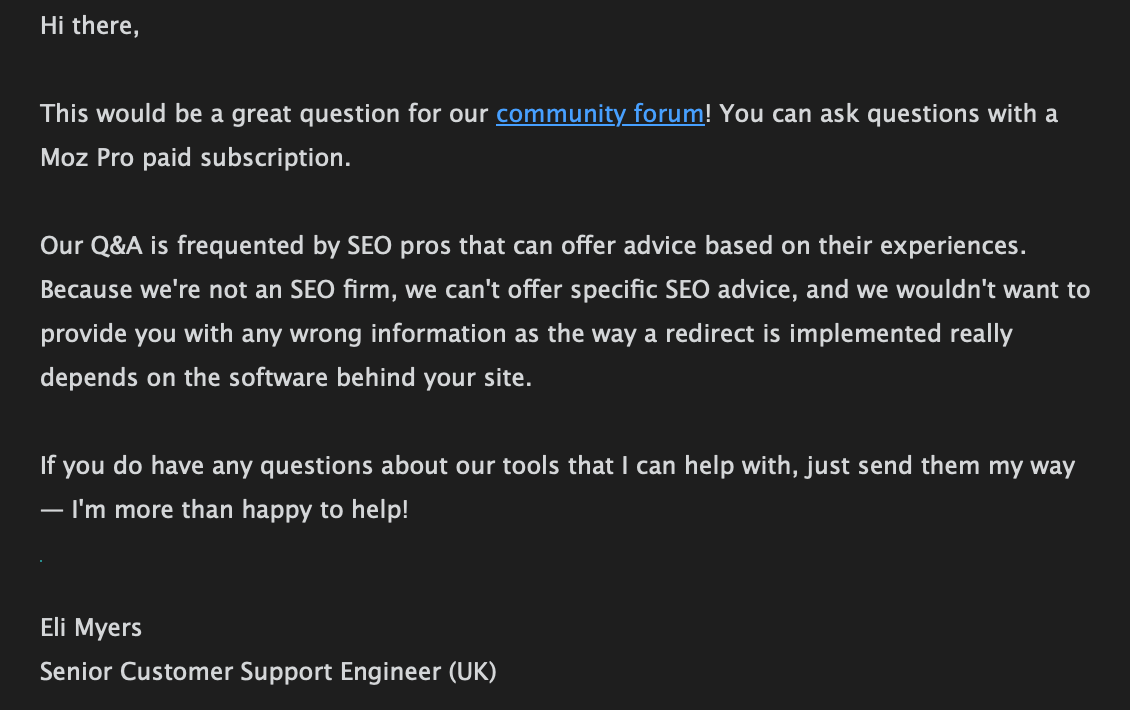
Could you assist me wit this issue please? I can reach HTTML of the necessary page and change what I need for permanent redirection but firstly I need to understand how to do that correctly.
-
@Damian_Ed-0 said in Temporary redirect from 302 to 301 for PNG File?:
Recently I have faced a crawl issue with my media images on website. For example this page url https://intreface.com/wp-content/uploads/2022/12/Horion-screen-side-2.png has 302 HTTP Status and the recommendation is to change it 301. I have read the article on temporary redirections here:
https://a-moz.groupbuyseo.org/learn/seo/redirection?_ga=2.45324708.1293586627.1702571936-916254120.1702571936you can take help from SEO expert
-
I was facing the same issue on my WordPress Local Electric service based website. Then I used 301 Plugin. This is the best plugin. I installed it and simply redirected my old link to the new one and it automatically redirected it to 301 which google recommends.
-
@umar431 could you explain a little more about how to check if Google see this URL as 302 or 301?
@umar431 said in Temporary redirect from 302 to 301 for PNG File?:
Only if Google thinks you used a 302 redirect by mistake for a permanent move does this not happen. In that case, it treats the redirect as a 301.
-
Only if Google thinks you used a 302 redirect by mistake for a permanent move does this not happen. In that case, it treats the redirect as a 301. This means it indexes the new URL instead and consolidates link signals there.
you can visit my website for blue whatsapp
Browse Questions
Explore more categories
-
Moz Tools
Chat with the community about the Moz tools.
-
SEO Tactics
Discuss the SEO process with fellow marketers
-
Community
Discuss industry events, jobs, and news!
-
Digital Marketing
Chat about tactics outside of SEO
-
Research & Trends
Dive into research and trends in the search industry.
-
Support
Connect on product support and feature requests.
Related Questions
-
Multilang site: Auto redirect 301 or 302?
We need to establish if 301 or 302 response code is to be used for our auto redirects based on Accept-Language header. https://domain.com
International SEO | | fJ66doneOIdDpj
30x > https://domain.com/en
30x > https://domain.com/ru
30x > https://domain.com/de The site architecture is set up with proper inline HREFLANG.
We have read different opinions about this, Ahrefs says 302 is the correct one:
https://ahrefs.com/blog/301-vs-302-redirects/
302 redirect:
"You want to redirect users to the right version of the site for them (based on location/language)." You could argue that the root redirect is never permanent as it varies based on user language settings (302)
On the other hand, the lang specific redirects are permanent per language: IF Accept-Language header = en
https://domain.com > 301 > https://domain.com/en
IF Accept-Language header = ru
https://domain.com > 301 > https://domain.com/ru So each of these is 'permanent'. So which is the correct?0 -
302 redirects in Magento, trying to fix
Hi all, I'm assigned a site in Magento. After the first craw, we found almost 15k 302 redirects. A sample URL ends with this /stores/store/switch/?SID=qdq9mf1u6afgodo1vtvk0ucdpb&___from_store=default&___store=german&uenc=aHR0cHM6Ly9qdWljeWZsdXRlcy5jb20vP19fX3N0b3JlPWdlcm1hbg%2C%2C And they are currently 302 redirecting to the homepage as well as other main pages and also product pages it seems. Some of these point to account pages where customers log in. Probably best for me to de-index those so no issues there. But I'm worried about the 302 redirects to public pages. The extension we have installed is SEO Suite Ultimate by MageWorx. Does anyone here have experience here specifically and how did you fix it? Thanks, JC
Technical SEO | | LASClients0 -
Google is still indexing the old domain a year after 301 redirects are put in place
Hi there, You might have experienced this before but for me this is the first. A client of mine moved from domain A (www.domainA.com) to domain B (www.domainB.com). 301 redirects are all in place for over a year. But the old domain is still showing in Google when you search for "site:domainA.com" The HTTP Header check shows this result for the URL https://www.domainA.com/company/cookie-policy.aspx HTTP/1.1 301 Moved Permanently =>
Technical SEO | | iQi
Cache-Control => private
Content-Length => 174
Content-Type => text/html; charset=utf-8
Location => https://www.domain_B_.com/legal/cookie-policy
Server => Microsoft-IIS/10.0
X-AspNetMvc-Version => 5.2
X-AspNet-Version => 4.0.30319
X-Powered-By => ASP.NET
Date => Fri, 15 Mar 2019 12:01:33 GMT
Connection => close Does the redirect look wrong? The change of address request was made on Google Console when the website was moved over a year ago. Edit: Checked the domainA.com on bing and it seems that its not indexed, and replaced with domainB.com, which is the right. Just Google is indexing the old domain! Please let me know your thoughts on why this is happening. Best,0 -
Best & easiest way to 301 redirect on IIS
Hi all, What is the best and easiest way to 301 redirect URLs on IIS server? I got access to the FTP and WordPress back office, but no access to the server admin. Is there an easy way to create 301 redirect without having to always annoy the tech in charge of the server? Thanks!
Technical SEO | | 2MSens0 -
Creating a CSV file for uploading 301 redirect URL map
Hi if i'm bulk uploading 301 redirects whats needed to create a csv file? is it just a case of creating an excel spreadsheet & have the old urls in column A and new urls in column B and then just convert to csv and upload ? or do i need to put in other details or paremeters etc etc ? Cheers Dan
Technical SEO | | Dan-Lawrence0 -
Where does Wordpress store the 301 redirects?
Hi, I've just created a campaign for my new wordpress blog and found 11 301 redirects which I was not aware of. It looks like wordpress has created them automatically. Does any one know how wordpress handles this issues or where are they stored so I can delete them? They are of no use for me. 9 of these redirects point to the same url with an added '/' and are in pages 1 is on a post. I've been changing the permalink and some urls several times and maybe one of these times the Wordpress has automatically created the 301 redirect. But why? I do not want to keep the old url. the last redirect is very strange it goes from http://www.mydomain.com/folder to http://www.mydomain.com where folder is the folder where I installed wordpress. But again, I want no one to type the url with the folder name or even know this folder exists. Any comment on this would be greatly appreciated. Thanks a lot, David
Technical SEO | | dballari0 -
Why is a 301 redirected url still getting indexed?
We recently fixed a redirect issue in a website, and although it appears that the redirection is working fine, the url in question keeps on getting crawled, indexed and cached by google. The redirect was done a month ago, and google shows cached version of it, even for a couple of days ago. Manual checking shows that its being redirected, and also a couple of online tools i checked report a 301 redirect. Do you have any idea why this could be happening? The website I'm talking about is www.hotelmajestic.gr and its being redirected to www.hotel-majestic.gr
Technical SEO | | dim_d0