Moz Q&A is closed.
After more than 13 years, and tens of thousands of questions, Moz Q&A closed on 12th December 2024. Whilst we’re not completely removing the content - many posts will still be possible to view - we have locked both new posts and new replies. More details here.
Solve Redirect Chains
-
I've gotten a few Redirect Issues that involve Redirect Chains, with the https:// version redirecting to the www. version and then redirecting to the right URL.
Here is an example:
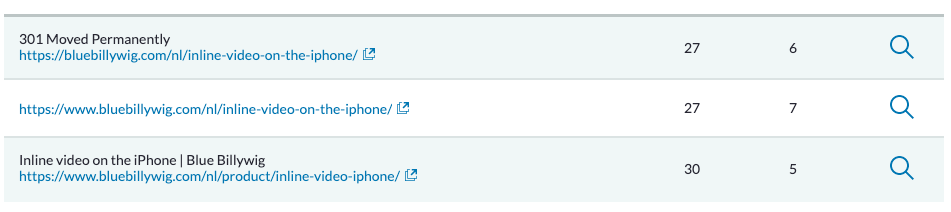
I've tried setting a direct redirect between the first and the last URL, but WordPress doesn't seem to allow that (it's overwritten). I've also tried checking the internal links to make sure that none of the links are the first one. They don't seem to be there.
Does anyone have any tips on solving these Redirect Chains?
-
Even if you've fixed the internal link, the old URL will still be periodically crawled by Google and other crawlers (including Moz!), so it's worth fixing.
The issue may be that you're using WordPress to handle a redirect between two different subdomains, where WordPress is hosted in just one of them. Ideally you would address this at server level.
Browse Questions
Explore more categories
-
Moz Tools
Chat with the community about the Moz tools.
-
SEO Tactics
Discuss the SEO process with fellow marketers
-
Community
Discuss industry events, jobs, and news!
-
Digital Marketing
Chat about tactics outside of SEO
-
Research & Trends
Dive into research and trends in the search industry.
-
Support
Connect on product support and feature requests.
Related Questions
-
How do I carry out a redirect? Is there a code I need to use?
How do I carry out a redirect? Is there a code I need to use? Thank you in advance.
On-Page Optimization | | laurentjb0 -
slug Link redirect to subdomain?
Hi !
Link Building | | Leviiii
Im Levi new here and new in the world of SEO, please dont judge if my questions are silly. Back on the days when the site was built we thought it is a good ideea to have subdomains that together with the domain name represent our main keywords.
ex. https://stansted.tonorwich.uk, https://heathrow.tonorwich.uk, https://luton.tonorwich.uk, https://gatwick.tonorwich.uk. There is content on this subdomains, would it make any difference from SEO perspective if we create slugs that redirect to these subdomains? for example creating https://tonorwich.uk/taxi-minibus-vip-tesla-norwich-to-stansted that redirects to https://stansted.tonorwich.uk ? Or better create these slugs with slightly different content?
Any ideeas would be appreciated.
Thanks in advance!0 -
Unsolved CSV export does not work
Export to csv spam links or other links does not work. Can you help me? And I already posted this question but it seems it was deleted. Without this option I do not see why I should continue moz subscription.
Product Support | | netcomsia
alt text0 -
What is the difference between "document" and "object" moved redirect errors?
What is the difference between "document" and "object" moved redirect errors? I'm used to see "object moved" as a redirect chain issue that needs to be fixed, but this week my report contained a "document moved" redirect chain issue. And it's on our homepage. Looks like it might be a HTTP versus an HTTPS issue.
Reporting & Analytics | | Kate_Nadeau0 -
Should I redirect mobile traffic to a different url? Will it hurt SEO?
I'm working on a site that has lots of great content and ranks well but essentially the money is generated by affiliate links. I don't have a mobile version of the site but the company I'm affiliated with does offer a mobile redirect to their domain. Will redirecting mobile traffic to a different url hurt my SEO? I think the user will get a better experience by landing on a mobile page but I don't know if google will see it like that. Any thoughts?
On-Page Optimization | | SamCUK0 -
Redirecting deleted posts 301 vs 302
There is a category on WP where job ads are posted. when a post got deleted I would like to pass 404 error page and redirect all those deleted posts to specific category. I found WP plugin Auto Redirect 404 in 301 for Trashed Posts which does redirect deleted post to specific URL. But posts which are in the trash (not permanently deleted) will get 302 redirects. Those deleted permanently will get 301 redirects. Should I try editing this plugin or find another why? Maybe there is similar way with Redirection plugin?
On-Page Optimization | | OVJ0 -
301 redirects from several sub-pages to one sub-page
Hi! I have 14 sub-pages i deleted earlier today. But ofcourse Google can still find them, and gives everyone that gives them a go a 404 error. I have come to the understading that this wil hurt the rest of my site, at least as long as Google have them indexed. These sub-pages lies in 3 different folders, and i want to redirect them to a sub-page in a folder number 4. I have already an htaccess file, but i just simply cant get it to work! It is the same file as i use for redirecting trafic from mydomain.no to www.mydomain.no, and i have tried every kind of variation i can think of with the sub-pages. Has anyone perhaps had the same problem before, or for any other reason has the solution, and can help me with how to compose the htaccess file? 🙂 You have to excuse me if i'm using the wrong terms, missing something i should have seen under water while wearing a blindfold, or i am misspelling anything. I am neither very experienced with anything surrounding seo or anything else that has with internet to do, nor am i from an englishspeaking country. Hope someone here can light up my path 🙂 Thats at least something you can say in norwegian...
On-Page Optimization | | MarieA1 -
301 redirect (www.domain.com/index to www.domain.com)
Hello, Please let me know what are the exact right steps in order to get rid of the duplicate content issues related with: www.domain.com/index.html same as www.domain.com without creating an infinite loop. Do you have a step by step guide posted within seomoz including 301 redirect for non www to www for all urls and index.whatever to main domain name without going into a infinite loop ? btw how to you spot the loop ? is it obvious like never ending refresh of the home page ? thanks a lot !
On-Page Optimization | | eyepaq2