Moz Q&A is closed.
After more than 13 years, and tens of thousands of questions, Moz Q&A closed on 12th December 2024. Whilst we’re not completely removing the content - many posts will still be possible to view - we have locked both new posts and new replies. More details here.
Sudden Drop in Mobile Core Web Vitals
-

For some reason, after all URLs being previously classified as Good, our Mobile Web Vitals report suddenly shifted to the above, and it doesn't correspond with any site changes on our end.
Has anyone else experience something similar or have any idea what might have caused such a shift?
Curiously I'm not seeing a drop in session duration, conversion rate etc. for mobile traffic despite the seemingly sudden change.
-
I can’t understand their algorithm for core web vitals. I have made some technical updates to our website for speed optimization, but the thing that happened in the search console is very confusing for my site.
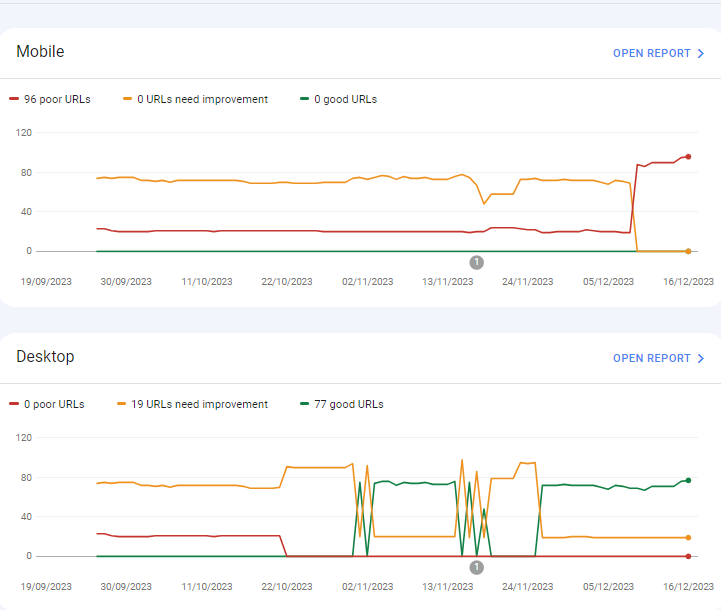
For desktops, pages are indexed as good URLs
while mobile-indexed URLs are displayed as poor URLs.
Our website is the collective material for people looking for Canada immigration (PAIC), and 70% of the portion is filled with text only. We are using webp images for optimization, still it is not passing Core Web Vitals.I am looking forward to the expert’s suggestion to overcome this problem.
-
I can’t understand their algorithm for core web vitals. I have made some technical updates to our website for speed optimization, but the thing that happened in the search console is very confusing for my site.
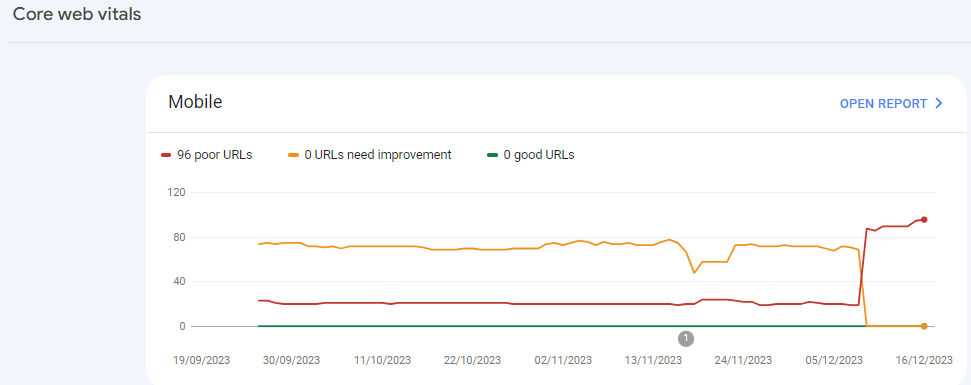
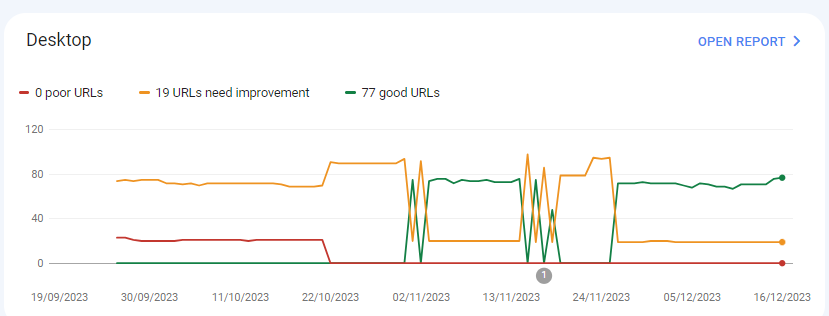
For desktops, pages are indexed as good URLs
while mobile-indexed URLs are displayed as poor URLs.
Our website is the collective material for people looking for Canadian immigration (PAIC), and 70% of the portion is filled with text only. We are using webp images for optimization, still it is not passing Core Web Vitals.I am looking forward to the expert’s suggestion to overcome this problem.
-
@rwat Hi, did you find a solution?
-
Yes, I am also experiencing the same for one of my websites, but most of them are blog posts and I am using a lot of images without proper optimization, so that could be the reason. but not sure.
It is also quite possible that Google maybe adding some more parameters to their main web critical score.
Browse Questions
Explore more categories
-
Moz Tools
Chat with the community about the Moz tools.
-
SEO Tactics
Discuss the SEO process with fellow marketers
-
Community
Discuss industry events, jobs, and news!
-
Digital Marketing
Chat about tactics outside of SEO
-
Research & Trends
Dive into research and trends in the search industry.
-
Support
Connect on product support and feature requests.
Related Questions
-
Good to use disallow or noindex for these?
Hello everyone, I am reaching out to seek your expert advice on a few technical SEO aspects related to my website. I highly value your expertise in this field and would greatly appreciate your insights.
Technical SEO | | williamhuynh
Below are the specific areas I would like to discuss: a. Double and Triple filter pages: I have identified certain URLs on my website that have a canonical tag pointing to the main /quick-ship page. These URLs are as follows: https://www.interiorsecrets.com.au/collections/lounge-chairs/quick-ship+black
https://www.interiorsecrets.com.au/collections/lounge-chairs/quick-ship+black+fabric Considering the need to optimize my crawl budget, I would like to seek your advice on whether it would be advisable to disallow or noindex these pages. My understanding is that by disallowing or noindexing these URLs, search engines can avoid wasting resources on crawling and indexing duplicate or filtered content. I would greatly appreciate your guidance on this matter. b. Page URLs with parameters: I have noticed that some of my page URLs include parameters such as ?variant and ?limit. Although these URLs already have canonical tags in place, I would like to understand whether it is still recommended to disallow or noindex them to further conserve crawl budget. My understanding is that by doing so, search engines can prevent the unnecessary expenditure of resources on indexing redundant variations of the same content. I would be grateful for your expert opinion on this matter. Additionally, I would be delighted if you could provide any suggestions regarding internal linking strategies tailored to my website's structure and content. Any insights or recommendations you can offer would be highly valuable to me. Thank you in advance for your time and expertise in addressing these concerns. I genuinely appreciate your assistance. If you require any further information or clarification, please let me know. I look forward to hearing from you. Cheers!0 -
Backlinks on Moz not on Google Search Console
Moz is showing thousands of backlinks to my site that are not showing up on Google Search Console - which is good because those links were created by some spammer in Pakistan somewhere. I haven't yet submitted a disavow report to Google of well over 10K links because the list keeps growing every day with new backlinks that have been rerouted to a 404 page. I have asked Google to clarify and they put my question on their forum for an answer, which I'm still waiting for - so I thought I'd try my luck here. My question... If Moz does not match Google Search Console, and backlinks are important to results, how valid is the ranking that Moz creates to let me know how I'm doing in this competition and if I'm improving or not. If the goal is to get Google to pay attention and I use Moz to help me figure out how to do this, how can I do that if the backlink information isn't the same - by literally over 10 000 backlinks created by some spammer doing odd things... They've included the url from their deleted profile on my site with 100s of other urls, including Moz.com and are posting them everywhere with their preferred anchor text. Moz ranking considers the thousands of spam backlinks I can't get rid of and Google ignores them or disavows them. So isn't the rankings, data, and graphs apples and bananas? How can I know what my site's strength really is and if I'm improving or not if the data doesn't match? Complete SEO Novice Shannon Peel
Link Building | | MarketAPeel
Brand Storyteller
MarketAPeel0 -
Solved How to solve orphan pages on a job board
Working on a website that has a job board, and over 4000 active job ads. All of these ads are listed on a single "job board" page, and don’t obviously all load at the same time. They are not linked to from anywhere else, so all tools are listing all of these job ad pages as orphans. How much of a red flag are these orphan pages? Do sites like Indeed have this same issue? Their job ads are completely dynamic, how are these pages then indexed? We use Google’s Search API to handle any expired jobs, so they are not the issue. It’s the active, but orphaned pages we are looking to solve. The site is hosted on WordPress. What is the best way to solve this issue? Just create a job category page and link to each individual job ad from there? Any simpler and perhaps more obvious solutions? What does the website structure need to be like for the problem to be solved? Would appreciate any advice you can share!
Reporting & Analytics | | Michael_M2 -
Why does my Google Web Cache Redirects to My Homepage?
Why does my Google Webcache appears in a short period of time and then automatically redirects to my homepage? Is there something wrong with my robots.txt? The only files that I have blocked is below: User-agent: * Disallow: /bin/ Disallow: /common/ Disallow: /css/ Disallow: /download/ Disallow: /images/ Disallow: /medias/ Disallow: /ClientInfo.aspx Disallow: /*affiliateId* Disallow: /*referral*
Technical SEO | | Francis.Magos0 -
Crawl rate dropped to zero
Hello, I recently moved my site in godaddy from cpanel to managed wordpress. I bought this transfer directly from GoDaddy customer service. in this process they accidentally changed my domain from www to non www. I changed it back after the migration, but as a result of this sites craw rate from search console fell to zero and has not risen at all since then. In addition to this website does not display any other errors, i can ask google manually fetch my pages and it works as before, only the crawl rates seems to be dropped permanently. GoDaddy customer service also claims that do not see any errors but I think, however, that in some way they caused this during the migration when the url changed since the timing match perfectly. also when they accidentally removed the www, crawl rate of my sites non www version got up but fell back to zero when I changed it back to www version. Now the crawl rate of both www and non www version is zero. How do I get it to rise again? Customer service also said that the problem may be related to ftp-data of search console? But they were not able to help any more than .Would someone from here be able to help me with this in anyway please?
Technical SEO | | pok3rplay3r0 -
Mobile SERPS: how to optimize for call button
Hi, I have 2 questions about the "call" button on mobile google serps when doing a business name search: -since when is this button available in SERPS -is there anything specific you can do to actually have google display that call button (schema.org, ...) Kind regards Pieter
Technical SEO | | TruvoDirectories0 -
Bing rank drop off for multiple sites
Hi Mozzers, Seeing some wacky stuff going on on some sites I manage. In more than a few, the ranking on bing has dropped basically overnight from page one spots to not being found on the first 100 positions. Anyone else seeing similar results? Some of the sites are fairly new, some have been around for ages, some are wordpress, some are not. I've been searching for some news of a big change on bing, but keep reading about bing dropping the thin sites during black friday. In one example, I had the site set up in BWT for a while, and had a look at the data. The reports show that the pages are crawled, the index summary shows pages indexed, and there seems to be no crawl errors, but rankings are absolutely gone. Also, I can't see the sites in bing if I search "site:example.com" in bing. Here's 2 examples, the first would make sense since it's pretty thin as I havent added much content yet: http://homewindowtint.org but this one doesn't make sense to me. Sure there's a few errors, but to be dropped like a rock seems weird http://www.ahmedandsukaram.com
Technical SEO | | rosstaylor0